Which Method Or Operator Can Be Used To Concatenate Lists
arrobajuarez
Nov 25, 2025 · 9 min read
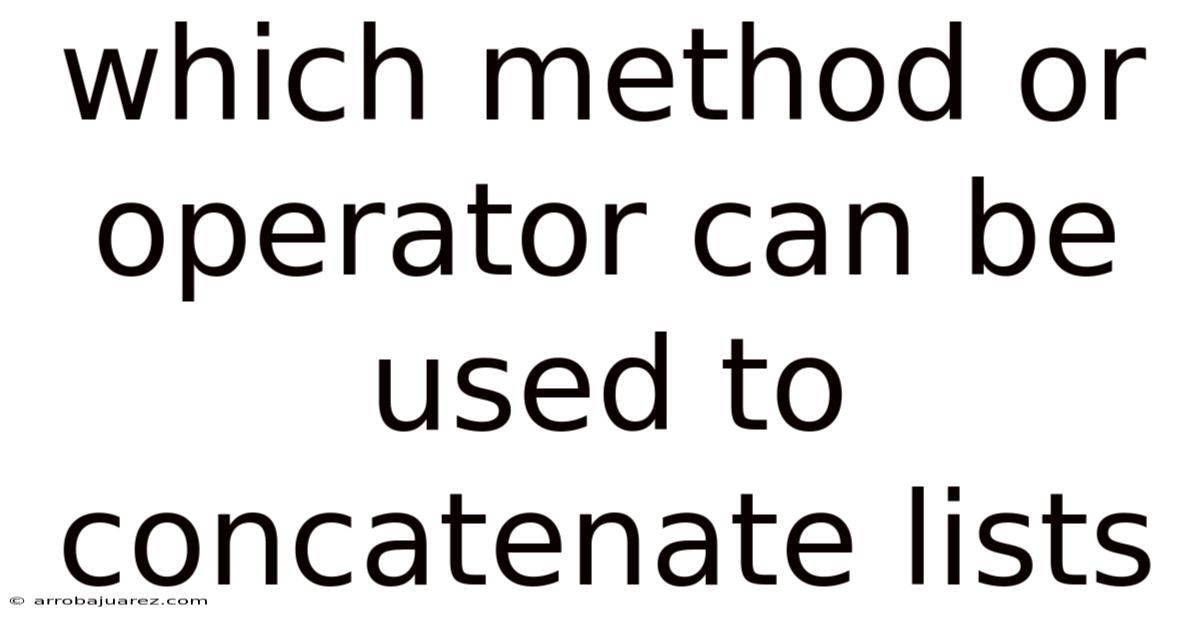
Table of Contents
Concatenating lists, the process of joining two or more lists into a single list, is a fundamental operation in programming. Whether you're manipulating data, building complex structures, or simply organizing information, understanding how to effectively combine lists is crucial. In this article, we'll explore the various methods and operators available for list concatenation, focusing on their syntax, performance, and use cases.
Methods for Concatenating Lists
There are several approaches to concatenating lists in programming, each with its own advantages and disadvantages. Let's delve into some of the most common methods:
1. The + Operator
The + operator is perhaps the most straightforward and widely used method for concatenating lists. It creates a new list containing all the elements from the original lists, in the order they appear.
Syntax:
list1 = [1, 2, 3]
list2 = [4, 5, 6]
concatenated_list = list1 + list2
print(concatenated_list) # Output: [1, 2, 3, 4, 5, 6]
Explanation:
The + operator takes two lists as operands and returns a new list that is the concatenation of the two. The elements of the first list (list1) are followed by the elements of the second list (list2) in the resulting list.
Advantages:
- Simple and readable: The
+operator is easy to understand and use, making it a good choice for simple concatenation tasks. - Concise syntax: The syntax is compact and requires minimal code.
Disadvantages:
- Creates a new list: The
+operator creates a new list in memory, which can be inefficient if you're concatenating large lists repeatedly. - Not suitable for in-place modification: The original lists are not modified; a new list is created.
2. The extend() Method
The extend() method is a built-in list method that adds the elements of one list to the end of another list. It modifies the original list in-place, without creating a new list.
Syntax:
list1 = [1, 2, 3]
list2 = [4, 5, 6]
list1.extend(list2)
print(list1) # Output: [1, 2, 3, 4, 5, 6]
Explanation:
The extend() method takes an iterable (e.g., a list, tuple, string) as an argument and appends each element of the iterable to the end of the list on which the method is called (list1 in this case).
Advantages:
- In-place modification: The
extend()method modifies the original list, which can be more memory-efficient than creating a new list. - Suitable for appending multiple elements: It can efficiently append multiple elements from an iterable to the end of a list.
Disadvantages:
- Modifies the original list: If you need to preserve the original list, you'll need to create a copy before using
extend(). - Slightly less readable than
+: The syntax is slightly more verbose than the+operator.
3. List Comprehension
List comprehension provides a concise way to create new lists based on existing iterables. It can be used to concatenate lists by iterating over multiple lists and collecting their elements into a new list.
Syntax:
list1 = [1, 2, 3]
list2 = [4, 5, 6]
concatenated_list = [x for lst in [list1, list2] for x in lst]
print(concatenated_list) # Output: [1, 2, 3, 4, 5, 6]
Explanation:
The list comprehension iterates over a list of lists ([list1, list2]) and then iterates over each element (x) in each sublist (lst). The expression x collects each element into the new list.
Advantages:
- Concise syntax: List comprehension can be a very compact way to express list concatenation, especially when dealing with multiple lists.
- Flexible: List comprehension allows you to apply filtering or transformation logic while concatenating the lists.
Disadvantages:
- Can be less readable: Complex list comprehensions can be difficult to understand, especially for beginners.
- Creates a new list: Similar to the
+operator, list comprehension creates a new list in memory.
4. The * Operator
The * operator, when used with lists, creates a new list by repeating the elements of the original list a specified number of times. While not directly used for concatenating different lists, it can be useful when you need to create a list with repeated elements.
Syntax:
list1 = [1, 2, 3]
repeated_list = list1 * 3
print(repeated_list) # Output: [1, 2, 3, 1, 2, 3, 1, 2, 3]
Explanation:
The * operator takes a list and an integer as operands. It creates a new list by repeating the elements of the original list the number of times specified by the integer.
Advantages:
- Simple and readable: The
*operator is easy to understand and use for repeating list elements. - Concise syntax: The syntax is compact and requires minimal code.
Disadvantages:
- Not for concatenating different lists: The
*operator is primarily for repeating elements within a single list, not for concatenating different lists. - Creates a new list: The
*operator creates a new list in memory.
5. itertools.chain()
The itertools module provides a collection of iterator building blocks that can be used to create efficient and memory-friendly solutions for various tasks, including list concatenation. The chain() function from itertools can be used to concatenate multiple iterables into a single iterator.
Syntax:
import itertools
list1 = [1, 2, 3]
list2 = [4, 5, 6]
concatenated_iterator = itertools.chain(list1, list2)
concatenated_list = list(concatenated_iterator)
print(concatenated_list) # Output: [1, 2, 3, 4, 5, 6]
Explanation:
The itertools.chain() function takes multiple iterables as arguments and returns an iterator that yields elements from each iterable in sequence. To obtain a list, you can convert the iterator to a list using list().
Advantages:
- Memory-efficient:
itertools.chain()creates an iterator, which generates elements on demand, rather than creating a new list in memory all at once. This can be very efficient when dealing with large lists. - Lazy evaluation: The elements are only generated when they are needed, which can save time and resources.
- Can handle multiple iterables:
itertools.chain()can concatenate any number of iterables.
Disadvantages:
- Requires importing
itertools: You need to import theitertoolsmodule to use thechain()function. - Slightly more complex syntax: The syntax is slightly more verbose than the
+operator orextend()method. - Returns an iterator: You need to convert the iterator to a list if you need a list as the result.
Performance Considerations
The choice of method for concatenating lists can have a significant impact on performance, especially when dealing with large lists. Here's a comparison of the performance characteristics of the different methods:
+operator: The+operator creates a new list, which can be slow and memory-intensive for large lists. Its time complexity is O(n+m), where n and m are the lengths of the two lists.extend()method: Theextend()method modifies the original list in-place, which is generally faster and more memory-efficient than creating a new list. Its time complexity is O(m), where m is the length of the list being appended.- List comprehension: List comprehension creates a new list, similar to the
+operator, and has a time complexity of O(n+m). itertools.chain():itertools.chain()creates an iterator, which is the most memory-efficient option. Its time complexity is O(1) for creating the iterator, and O(n+m) for iterating over the elements.
General recommendations:
- For small lists, the
+operator or list comprehension may be sufficient. - For large lists, the
extend()method oritertools.chain()are generally more efficient. - If memory usage is a major concern,
itertools.chain()is the best option.
Use Cases
The choice of method for concatenating lists depends on the specific use case. Here are some examples:
- Combining data from multiple sources: If you have data stored in multiple lists and you need to combine it into a single list for analysis or processing, you can use the
+operator,extend()method, or list comprehension. - Building a list incrementally: If you're building a list incrementally by adding elements from different sources, the
extend()method is a good choice because it modifies the original list in-place. - Concatenating large lists: If you're dealing with very large lists and memory usage is a concern,
itertools.chain()is the best option. - Repeating elements: If you need to create a list with repeated elements, the
*operator is the most convenient option. - Filtering and transforming elements: If you need to filter or transform elements while concatenating lists, list comprehension provides a flexible and concise way to do so.
Examples
Here are some more detailed examples illustrating the use of the different methods for concatenating lists:
Example 1: Combining data from multiple sources
# Data from different sensors
sensor1_data = [10, 20, 30]
sensor2_data = [40, 50, 60]
sensor3_data = [70, 80, 90]
# Combine the data into a single list
all_sensor_data = sensor1_data + sensor2_data + sensor3_data
print(all_sensor_data) # Output: [10, 20, 30, 40, 50, 60, 70, 80, 90]
Example 2: Building a list incrementally
# Initialize an empty list
results = []
# Add results from different calculations
results.extend([1, 2, 3])
results.extend([4, 5, 6])
results.extend([7, 8, 9])
print(results) # Output: [1, 2, 3, 4, 5, 6, 7, 8, 9]
Example 3: Concatenating large lists
import itertools
# Create two large lists
list1 = list(range(1000000))
list2 = list(range(1000000, 2000000))
# Concatenate the lists using itertools.chain()
concatenated_iterator = itertools.chain(list1, list2)
# Convert the iterator to a list (optional)
# concatenated_list = list(concatenated_iterator)
# Process the elements of the iterator (e.g., print the first 10 elements)
for i, element in enumerate(concatenated_iterator):
print(element)
if i > 9:
break
Example 4: Repeating elements
# Create a list of repeating values
pattern = [1, 2]
repeated_pattern = pattern * 5
print(repeated_pattern) # Output: [1, 2, 1, 2, 1, 2, 1, 2, 1, 2]
Example 5: Filtering and transforming elements
# Two lists of numbers
numbers1 = [1, 2, 3, 4, 5]
numbers2 = [6, 7, 8, 9, 10]
# Concatenate the lists and filter for even numbers
even_numbers = [x for lst in [numbers1, numbers2] for x in lst if x % 2 == 0]
print(even_numbers) # Output: [2, 4, 6, 8, 10]
# Concatenate the lists and square each number
squared_numbers = [x**2 for lst in [numbers1, numbers2] for x in lst]
print(squared_numbers) # Output: [1, 4, 9, 16, 25, 36, 49, 64, 81, 100]
Conclusion
Concatenating lists is a fundamental operation in programming, and there are several methods and operators available to achieve this. The + operator is the simplest and most readable, while the extend() method is more efficient for in-place modification. List comprehension provides a concise way to concatenate lists with filtering or transformation logic, and itertools.chain() is the most memory-efficient option for large lists. The choice of method depends on the specific use case and the performance requirements of the application. Understanding the trade-offs between these methods allows you to write more efficient and maintainable code.
Latest Posts
Related Post
Thank you for visiting our website which covers about Which Method Or Operator Can Be Used To Concatenate Lists . We hope the information provided has been useful to you. Feel free to contact us if you have any questions or need further assistance. See you next time and don't miss to bookmark.