Which Tools Would You Use To Make Header
arrobajuarez
Nov 25, 2025 · 13 min read
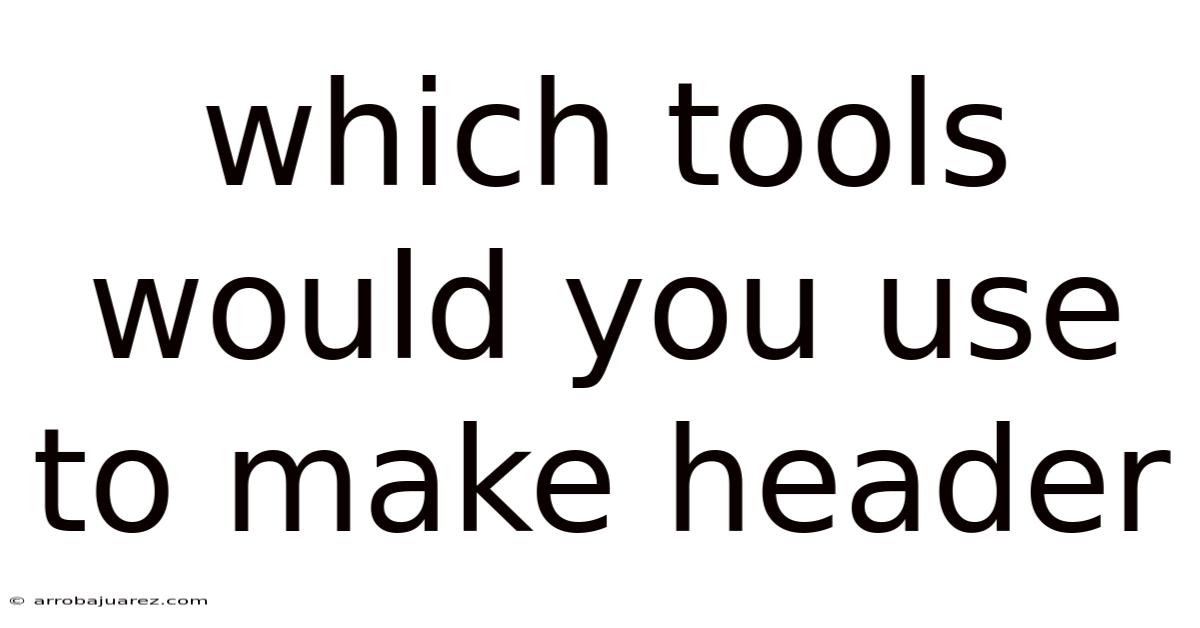
Table of Contents
Crafting a captivating header is crucial for any website or marketing campaign. It's the first thing visitors see, setting the tone and influencing their decision to stay and explore further. Choosing the right tools can significantly impact the effectiveness of your header, ensuring it's visually appealing, functional, and aligned with your brand identity. This article explores a comprehensive range of tools you can leverage to create stunning headers, covering various aspects like design, animation, and responsiveness.
Understanding the Header's Role
Before diving into specific tools, it's important to understand the diverse roles a header plays:
- Branding: The header prominently displays your logo, color scheme, and overall brand aesthetic, reinforcing brand recognition.
- Navigation: A well-designed header provides clear and intuitive navigation, guiding users to different sections of your website.
- Call to Action: Headers can include prominent calls to action (CTAs), encouraging visitors to take specific actions like signing up for a newsletter or requesting a demo.
- Information Display: Headers can display essential information such as contact details, search bars, or social media links.
- Visual Appeal: A visually appealing header enhances the overall user experience and creates a positive first impression.
Design Tools for Creating Header Visuals
These tools focus on the visual design aspects of your header, allowing you to create compelling graphics, manipulate images, and craft unique layouts.
1. Adobe Photoshop
Photoshop remains the industry standard for image editing and graphic design, offering unparalleled control and flexibility.
-
Pros:
- Extensive Feature Set: Photoshop boasts a vast array of tools for image manipulation, retouching, and compositing, allowing for intricate designs.
- Precise Control: Layer-based editing provides precise control over every element of your header design.
- Versatile Applications: Beyond header design, Photoshop can be used for a wide range of graphic design tasks.
- Integration: Integrates seamlessly with other Adobe Creative Cloud applications.
-
Cons:
- Steep Learning Curve: Photoshop's extensive feature set can be overwhelming for beginners.
- Subscription-Based: Photoshop requires a subscription, which can be expensive for infrequent users.
- Resource Intensive: Can be demanding on system resources, especially with large files.
-
Use Cases: Ideal for creating complex header designs with intricate graphics, photo manipulations, and custom typography. Perfect for designers who need pixel-perfect control over their visuals.
2. Adobe Illustrator
Illustrator is a vector-based design tool, making it ideal for creating logos, icons, and scalable graphics for your header.
-
Pros:
- Scalable Graphics: Vector graphics can be scaled to any size without losing quality, ensuring your header looks sharp on all devices.
- Precise Control: Illustrator offers precise control over shapes, paths, and typography.
- Logo Design: Excellent for creating professional-looking logos that are essential for your header.
- Clean Design: Ideal for creating clean, modern header designs.
-
Cons:
- Steep Learning Curve: Like Photoshop, Illustrator can be challenging to learn initially.
- Subscription-Based: Also requires an Adobe Creative Cloud subscription.
- Not Ideal for Photo Editing: While it can handle images, Illustrator is not primarily designed for photo editing.
-
Use Cases: Best for designing logos, icons, and other vector-based graphics for your header. Especially useful when you need to ensure your header elements look crisp and clear at any resolution.
3. Figma
Figma is a collaborative, web-based design tool that's gaining popularity for its ease of use and real-time collaboration features.
-
Pros:
- Web-Based: Accessible from any device with a web browser, making it convenient for collaboration.
- Real-Time Collaboration: Multiple users can work on the same design simultaneously, facilitating teamwork.
- User-Friendly Interface: Figma has a clean and intuitive interface, making it easier to learn than Photoshop or Illustrator.
- Free Plan: Offers a free plan for individual users and small teams.
-
Cons:
- Limited Offline Functionality: Requires an internet connection to use most features.
- Less Powerful Than Photoshop: Lacks some of the advanced features of Photoshop for complex image manipulation.
- Subscription Required for Advanced Features: More advanced features require a paid subscription.
-
Use Cases: Great for collaborative header design, especially when working with remote teams. Its ease of use makes it a good choice for beginners and those who need to quickly create professional-looking headers.
4. Canva
Canva is a user-friendly design tool that's perfect for creating simple yet visually appealing headers, even without extensive design experience.
-
Pros:
- Easy to Use: Canva's drag-and-drop interface makes it incredibly easy to create designs, even for beginners.
- Pre-Designed Templates: Offers a wide range of pre-designed header templates that can be customized to fit your brand.
- Affordable: Offers a free plan with access to many features and templates, with affordable paid plans for more advanced options.
- Extensive Library: Access to a vast library of images, icons, and fonts.
-
Cons:
- Limited Customization: Less control over design elements compared to Photoshop or Illustrator.
- Templates Can Look Generic: Relying too heavily on templates can result in headers that look similar to others.
- Not Ideal for Complex Designs: Not suitable for creating highly complex or unique header designs.
-
Use Cases: Ideal for creating quick and easy headers, especially for those with limited design experience. Great for social media headers, blog headers, and simple website headers.
5. Sketch
Sketch is a vector-based design tool specifically designed for UI and UX design, making it a powerful option for creating website headers.
-
Pros:
- Focus on UI Design: Optimized for designing user interfaces, with features tailored to web and app design.
- Lightweight and Fast: Generally faster and more responsive than Photoshop or Illustrator.
- Symbol and Style Features: Enables the creation of reusable design elements and styles, improving consistency and efficiency.
- Plugins: Supports a wide range of plugins that extend its functionality.
-
Cons:
- Mac Only: Only available for macOS.
- Subscription-Based: Requires a subscription.
- Less Versatile Than Photoshop: Not as versatile as Photoshop for image manipulation.
-
Use Cases: Excellent for designing website headers that are part of a larger UI/UX design project. Its focus on UI design makes it a great choice for creating functional and visually appealing headers.
Animation Tools for Dynamic Headers
Adding animation to your header can capture attention and enhance the user experience. These tools allow you to create dynamic and engaging header elements.
1. Adobe After Effects
After Effects is the industry standard for creating motion graphics and visual effects, offering unparalleled control over animation.
-
Pros:
- Extensive Animation Capabilities: After Effects provides a vast array of tools for creating complex animations and visual effects.
- Precise Control: Keyframe-based animation allows for precise control over every aspect of your animation.
- Integration: Integrates seamlessly with other Adobe Creative Cloud applications.
- Professional Results: Enables the creation of professional-quality animations.
-
Cons:
- Steep Learning Curve: After Effects is a complex program with a steep learning curve.
- Resource Intensive: Can be very demanding on system resources.
- Subscription-Based: Requires an Adobe Creative Cloud subscription.
- Time Consuming: Creating complex animations can be time-consuming.
-
Use Cases: Ideal for creating highly dynamic and visually stunning header animations, such as animated logos, scrolling effects, and interactive elements.
2. Adobe Animate
Animate (formerly Flash) is a vector-based animation tool that's well-suited for creating interactive and animated content for the web.
-
Pros:
- Vector-Based Animation: Vector graphics scale well without losing quality, making them ideal for web use.
- Interactive Elements: Supports the creation of interactive elements, such as buttons and animations triggered by user actions.
- Timeline-Based Animation: Timeline-based animation makes it easy to control the timing and sequencing of animations.
- Integration: Integrates with other Adobe Creative Cloud applications.
-
Cons:
- Steep Learning Curve: Can be challenging to learn for beginners.
- Subscription-Based: Requires an Adobe Creative Cloud subscription.
- Flash's Reputation: Has some lingering negative associations with Flash, although it's now a much more modern and versatile tool.
-
Use Cases: Great for creating interactive and animated headers, such as animated characters, interactive banners, and engaging transitions.
3. GreenSock (GSAP)
GreenSock Animation Platform (GSAP) is a powerful JavaScript library for creating high-performance animations in web browsers.
-
Pros:
- High Performance: GSAP is known for its speed and efficiency, resulting in smooth animations.
- Cross-Browser Compatibility: Works consistently across different web browsers.
- Flexible and Versatile: Can be used to animate virtually any HTML element or CSS property.
- Free for Most Uses: Free for most standard web animation projects.
-
Cons:
- Requires Coding Knowledge: Requires knowledge of HTML, CSS, and JavaScript.
- Steeper Learning Curve for Non-Coders: Can be challenging for those without coding experience.
- Commercial License for Some Uses: Requires a commercial license for certain types of projects.
-
Use Cases: Ideal for creating complex and performant web animations, such as scrolling animations, parallax effects, and interactive header elements. Best suited for developers and designers with coding skills.
4. Lottie
Lottie is a library developed by Airbnb that allows you to export animations from After Effects as JSON files and render them natively on the web and mobile apps.
-
Pros:
- High-Quality Animations: Allows you to use After Effects to create complex animations and then render them efficiently on the web.
- Small File Sizes: Lottie animations are typically much smaller than video files, resulting in faster loading times.
- Scalable Vector Graphics: Uses vector graphics, ensuring animations look sharp on all devices.
- Cross-Platform Compatibility: Works on web, iOS, and Android.
-
Cons:
- Requires After Effects: Requires Adobe After Effects to create the animations.
- Limited Interactivity: Limited support for interactivity compared to Animate or GSAP.
- Complexity: Can be complex to set up and integrate into your website.
-
Use Cases: Excellent for creating visually appealing and performant header animations that are based on After Effects designs. Ideal for adding subtle animations and visual effects to your header.
Development Tools for Header Implementation
These tools are essential for implementing your header design into a functional website, ensuring it's responsive and works across different devices.
1. HTML, CSS, and JavaScript
The foundational languages of the web, HTML, CSS, and JavaScript, are essential for building and styling your header.
-
HTML (HyperText Markup Language): Used to structure the content of your header, including text, images, and navigation links.
-
CSS (Cascading Style Sheets): Used to style the appearance of your header, including colors, fonts, layout, and responsiveness.
-
JavaScript: Used to add interactivity and dynamic behavior to your header, such as animations, dropdown menus, and responsive adjustments.
-
Pros:
- Full Control: Provides complete control over every aspect of your header's design and functionality.
- Flexibility: Allows for highly customized and unique headers.
- Performance: Can be optimized for performance, resulting in fast loading times.
- Universal Compatibility: Supported by all web browsers.
-
Cons:
- Requires Coding Knowledge: Requires a solid understanding of HTML, CSS, and JavaScript.
- Time Consuming: Can be time-consuming to build a header from scratch.
- Maintenance: Requires ongoing maintenance and updates.
-
Use Cases: Essential for building custom website headers that are highly optimized for performance and functionality.
2. Bootstrap
Bootstrap is a popular CSS framework that provides pre-built components and styles for creating responsive websites, including headers.
-
Pros:
- Responsive Design: Makes it easy to create headers that adapt to different screen sizes.
- Pre-Built Components: Offers a wide range of pre-built components, such as navigation bars and buttons.
- Consistent Styling: Ensures consistent styling across your website.
- Widely Used: Widely used and well-documented, making it easy to find resources and support.
-
Cons:
- Generic Look: Can result in websites that look similar to others if not customized.
- Large File Size: Can add to the overall file size of your website.
- Requires Some Coding Knowledge: Requires some knowledge of HTML and CSS.
-
Use Cases: Great for quickly creating responsive website headers, especially for those who want to use pre-built components and styles.
3. Tailwind CSS
Tailwind CSS is a utility-first CSS framework that provides low-level utility classes for styling your website, giving you more control over the design.
-
Pros:
- Highly Customizable: Allows for highly customized designs with fine-grained control over styling.
- Responsive Design: Makes it easy to create responsive headers using utility classes.
- Performance: Can be optimized for performance by using only the utility classes you need.
- Modern Approach: A more modern approach to CSS frameworks compared to Bootstrap.
-
Cons:
- Requires More CSS Knowledge: Requires a deeper understanding of CSS than Bootstrap.
- Can Be Verbose: Can result in verbose HTML markup due to the use of many utility classes.
- Steeper Learning Curve: Steeper learning curve compared to Bootstrap.
-
Use Cases: Ideal for creating highly customized and responsive website headers, especially for those who want more control over the styling.
4. WordPress Themes and Plugins
WordPress themes and plugins offer a variety of options for creating and customizing website headers.
-
Themes: Many WordPress themes come with built-in header customization options, allowing you to change the logo, colors, and layout of your header.
-
Header Builder Plugins: Plugins like Elementor, Beaver Builder, and Divi provide drag-and-drop interfaces for creating custom headers.
-
Pros:
- Easy to Use: Drag-and-drop interfaces make it easy to create custom headers without coding.
- Pre-Designed Templates: Offer a wide range of pre-designed header templates.
- Customization Options: Provide a variety of customization options, allowing you to change the logo, colors, fonts, and layout of your header.
- Responsive Design: Ensure your header is responsive and looks good on all devices.
-
Cons:
- Plugin Compatibility: Can sometimes have compatibility issues with other plugins.
- Bloat: Some plugins can add bloat to your website, slowing down loading times.
- Limited Control: May not provide as much control over the design as coding from scratch.
-
Use Cases: Great for creating custom website headers without coding, especially for those who are using WordPress.
5. Webflow
Webflow is a visual web design platform that allows you to build websites visually, without writing code.
-
Pros:
- Visual Design: Allows you to design websites visually, without writing code.
- Responsive Design: Makes it easy to create responsive headers using a visual interface.
- CMS Integration: Integrates with its own CMS, making it easy to manage your website's content.
- Clean Code: Generates clean, semantic code.
-
Cons:
- Subscription-Based: Requires a subscription.
- Steeper Learning Curve: Can be challenging to learn initially, especially for those who are not familiar with web design concepts.
- Limited Flexibility: May not provide as much flexibility as coding from scratch.
-
Use Cases: Ideal for creating custom website headers visually, without coding.
Choosing the Right Tools
The best tools for creating your header depend on your specific needs, skills, and budget. Consider the following factors when making your decision:
- Skill Level: Are you a beginner, intermediate, or advanced designer or developer? Choose tools that match your skill level.
- Complexity of Design: Do you need a simple or complex header design? Complex designs may require more powerful tools.
- Budget: Are you willing to pay for subscription-based software, or do you prefer free or open-source tools?
- Collaboration: Do you need to collaborate with others on your header design? Choose tools that offer collaboration features.
- Platform: Are you building a website from scratch, using a CMS like WordPress, or using a web design platform like Webflow? Choose tools that integrate well with your chosen platform.
- Animation Needs: Do you want to add animation to your header? If so, choose animation tools that meet your needs.
By carefully considering these factors, you can choose the right tools to create a stunning and effective header that enhances your website and achieves your goals.
In conclusion, the array of tools available for crafting headers is vast and varied. From powerful design software like Adobe Photoshop and Illustrator to user-friendly platforms like Canva and collaborative tools like Figma, the options cater to different skill levels and design complexities. Animation tools such as After Effects, Animate, GSAP, and Lottie enable dynamic and engaging headers. Finally, development tools like HTML, CSS, JavaScript, Bootstrap, Tailwind CSS, WordPress themes/plugins, and Webflow facilitate the implementation of these designs into functional, responsive websites. Selecting the appropriate tools requires careful consideration of your project's scope, your expertise, and your budget, ensuring that the final header not only captures attention but also enhances user experience and aligns with your brand identity.
Latest Posts
Related Post
Thank you for visiting our website which covers about Which Tools Would You Use To Make Header . We hope the information provided has been useful to you. Feel free to contact us if you have any questions or need further assistance. See you next time and don't miss to bookmark.