With Respect To Infographics Why Are Referent Graphics Helpful
arrobajuarez
Nov 19, 2025 · 11 min read
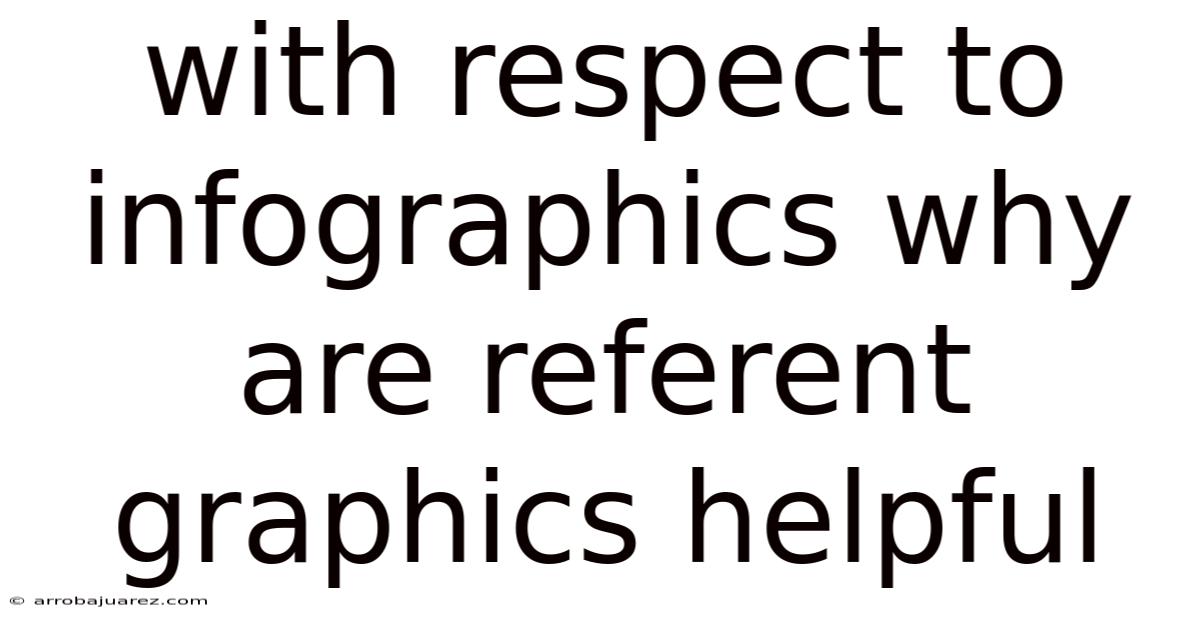
Table of Contents
Referent graphics, the unsung heroes of infographic design, bridge the gap between abstract data and tangible understanding, transforming complex information into accessible insights. In the realm of visual communication, where clarity and impact reign supreme, these graphics play a crucial role in enhancing comprehension and recall. This article delves into the multifaceted benefits of referent graphics within infographics, exploring their ability to simplify complexity, foster engagement, and ultimately, drive meaningful communication.
The Power of Visual Anchors
At their core, referent graphics are visual representations of real-world objects, people, or concepts that serve as anchors for understanding data. Unlike abstract charts or graphs, which can be difficult for some audiences to interpret, referent graphics provide a concrete point of reference, making the information more relatable and easier to grasp.
Why are they so effective? Our brains are wired to process visual information more efficiently than text or numbers. Referent graphics tap into this innate ability, allowing us to quickly connect with the data on a visceral level. They provide context, evoke emotions, and create memorable associations that enhance learning and retention.
Simplifying Complexity
One of the primary benefits of referent graphics is their ability to simplify complex information. Consider an infographic about global energy consumption. Instead of relying solely on bar charts and pie graphs to represent data, referent graphics can be used to illustrate the sources of energy, such as solar panels, wind turbines, and oil rigs. By visually associating the data with these familiar objects, the infographic becomes more accessible to a wider audience.
Here's how they simplify:
- Bridging the Abstract: Referent graphics translate abstract data points into concrete visuals, making them easier to understand.
- Providing Context: They provide context by showing the real-world implications of the data. For example, an infographic about deforestation could use images of trees and forests to illustrate the impact of logging.
- Breaking Down Complexity: They break down complex information into smaller, more digestible chunks. Instead of presenting a wall of text, an infographic can use a series of referent graphics to guide the viewer through the data in a logical and engaging way.
Fostering Engagement
Infographics are inherently engaging, but referent graphics take this engagement to the next level. By using visuals that resonate with the audience, they capture attention, spark curiosity, and encourage viewers to explore the data further.
How do they foster engagement?
- Creating Visual Interest: Referent graphics add visual interest to infographics, making them more appealing to the eye. A well-designed infographic with compelling visuals is more likely to capture attention and hold the viewer's interest.
- Evoking Emotions: They can evoke emotions and create a personal connection with the data. For example, an infographic about animal conservation could use images of endangered species to evoke empathy and encourage viewers to take action.
- Telling a Story: They help tell a story with the data, making it more memorable and impactful. By using visuals to illustrate the key points, an infographic can create a narrative that resonates with the audience.
Enhancing Memorability
In a world saturated with information, it's crucial to create content that is memorable. Referent graphics can play a significant role in enhancing memorability by creating strong visual associations with the data.
Why are they so memorable?
- Dual Coding Theory: This theory suggests that information is better remembered when it is encoded both visually and verbally. Referent graphics provide a visual representation of the data, while the accompanying text provides a verbal explanation.
- Visual Imagery: They create vivid visual imagery in the mind, making the data more concrete and easier to recall. The more detailed and realistic the visuals, the stronger the memory association will be.
- Emotional Connection: By evoking emotions, they create a stronger emotional connection with the data, which further enhances memorability.
Driving Action
Ultimately, the goal of most infographics is to drive action, whether it's to raise awareness, change behavior, or inspire people to take a particular course of action. Referent graphics can be a powerful tool for driving action by making the data more relatable, engaging, and memorable.
How do they drive action?
- Making the Data Relevant: They make the data more relevant to the audience by showing the real-world implications. When people understand how the data affects them personally, they are more likely to take action.
- Inspiring Empathy: They can inspire empathy and create a sense of urgency, which can motivate people to take action.
- Providing a Clear Call to Action: They can be used to highlight a clear call to action, making it easy for viewers to understand what they should do next.
Types of Referent Graphics
The world of referent graphics is vast and diverse, encompassing a wide range of visual elements that can be used to enhance infographics. Here are some common types of referent graphics:
- Icons: Simplified representations of objects, people, or concepts. Icons are widely used in infographics to represent data points, categories, or actions. They are typically small, scalable, and easy to understand.
- Illustrations: More detailed and realistic drawings or paintings of objects, people, or scenes. Illustrations can be used to add visual interest, evoke emotions, and tell a story.
- Photographs: Real-life images of objects, people, or places. Photographs can add authenticity and credibility to infographics.
- Maps: Visual representations of geographic areas. Maps can be used to show the distribution of data, highlight trends, or provide context.
- Diagrams: Visual representations of processes, systems, or relationships. Diagrams can be used to explain complex concepts in a clear and concise manner.
- Character Illustrations: Use of illustrated characters or avatars to represent people, demographics, or target audiences, making the infographic relatable and engaging.
Best Practices for Using Referent Graphics
While referent graphics can be a powerful tool for enhancing infographics, it's important to use them effectively. Here are some best practices to keep in mind:
- Choose visuals that are relevant to the data. The visuals should directly relate to the data being presented and help to clarify the key points.
- Use high-quality visuals. The visuals should be clear, crisp, and visually appealing. Avoid using blurry or pixelated images.
- Maintain a consistent visual style. Use a consistent style throughout the infographic to create a cohesive and professional look.
- Don't overcrowd the infographic with visuals. Too many visuals can be overwhelming and distracting. Use visuals sparingly and strategically.
- Consider your target audience. Choose visuals that will resonate with your target audience and be easy for them to understand.
- Ensure Accessibility: Make sure your referent graphics are accessible to people with disabilities. Provide alternative text descriptions for images and ensure that colors are used in a way that is accessible to people with color blindness.
- Optimize for Mobile: With a significant portion of online traffic coming from mobile devices, ensure your infographics and their referent graphics are optimized for mobile viewing. This includes using a responsive design and optimizing image sizes for faster loading times.
- Tell a Cohesive Story: Your referent graphics should contribute to telling a cohesive story with your data. Use them to guide the viewer through the information in a logical and engaging way.
The Science Behind Visual Communication
The effectiveness of referent graphics isn't just anecdotal; it's backed by solid scientific principles. Understanding these principles can help you leverage referent graphics even more effectively.
- Gestalt Principles: These principles describe how our brains organize visual information into meaningful patterns. Using these principles can help you create visually appealing and easy-to-understand infographics.
- Color Psychology: Colors can evoke different emotions and associations. Choosing the right colors for your referent graphics can help you create a desired mood or feeling.
- Cognitive Load Theory: This theory suggests that our brains can only process a limited amount of information at a time. Using referent graphics can help reduce cognitive load by presenting information in a more digestible format.
- The Von Restorff Effect (Isolation Effect): This principle states that items that "stand out like a sore thumb" are more likely to be remembered. Strategically using a unique or unexpected referent graphic can help make your infographic more memorable.
Examples of Effective Use
To further illustrate the power of referent graphics, let's examine some examples of their effective use in infographics:
- Global Warming Infographic: Instead of simply showing statistics on rising temperatures, an infographic could use images of melting glaciers, drought-stricken lands, and extreme weather events to visually represent the impact of global warming.
- Healthy Eating Infographic: Instead of just listing nutritional information, an infographic could use images of fruits, vegetables, and other healthy foods to illustrate the components of a balanced diet.
- Cybersecurity Infographic: Instead of using abstract symbols to represent cyber threats, an infographic could use images of viruses, hackers, and compromised devices to illustrate the dangers of online security breaches.
- Renewable Energy Infographic: Use illustrations of solar panels, wind turbines, and hydroelectric dams to represent different sources of renewable energy. This helps viewers visualize and understand the different options available.
- Mental Health Awareness Infographic: Use calming colors, gentle illustrations, and images of people practicing self-care activities like yoga or meditation to create a supportive and informative visual.
- Financial Literacy Infographic: Use icons of coins, graphs depicting growth, and imagery of families achieving financial goals like buying a home to make complex financial concepts more accessible.
The Future of Referent Graphics
As technology continues to evolve, the future of referent graphics is bright. We can expect to see even more sophisticated and engaging visuals in infographics, including:
- Interactive Graphics: Allowing users to interact with the visuals, explore the data in more detail, and customize the infographic to their own interests.
- Animated Graphics: Bringing the visuals to life with animation and motion graphics, making the infographic more dynamic and engaging.
- 3D Graphics: Creating a more immersive and realistic experience for the viewer.
- Augmented Reality (AR) Graphics: Allowing users to overlay the infographic onto the real world, creating a truly interactive and engaging experience.
- Personalized Graphics: Adapting the visuals to the individual viewer's interests and preferences, making the infographic more relevant and engaging.
Common Mistakes to Avoid
Even with the best intentions, there are common mistakes that can undermine the effectiveness of referent graphics:
- Using Clichéd Imagery: Overused or generic visuals can make your infographic feel unoriginal and boring. Try to find unique and creative ways to represent your data.
- Ignoring Cultural Sensitivity: Be mindful of cultural differences and avoid using visuals that may be offensive or inappropriate for certain audiences.
- Sacrificing Clarity for Aesthetics: While visual appeal is important, clarity should always be the top priority. Don't use visuals that are confusing or difficult to understand, even if they look beautiful.
- Misrepresenting Data: Ensure that your referent graphics accurately represent the data. Avoid using visuals that are misleading or distort the truth.
- Overloading Visuals: Cluttering your infographic with too many referent graphics can overwhelm the viewer and make it difficult to focus on the key information. Keep the design clean and simple.
- Inconsistent Style: Maintaining a consistent visual style throughout your infographic is crucial. Inconsistent styles can make the infographic look unprofessional and disjointed.
- Poor Color Choices: Colors can have a significant impact on how your infographic is perceived. Avoid using color combinations that are jarring or difficult to read.
- Ignoring Accessibility: Ensure that your referent graphics are accessible to everyone, including people with disabilities. Provide alternative text for images and use colors that are easy to distinguish.
Measuring the Impact
To ensure that your use of referent graphics is effective, it's essential to measure their impact. Here are some metrics to track:
- Engagement Metrics: Track metrics like time spent on page, bounce rate, and social shares to see how engaged viewers are with your infographic.
- Comprehension Metrics: Use quizzes or surveys to assess how well viewers understand the information presented in your infographic.
- Recall Metrics: Test viewers' ability to recall information from your infographic after a period of time.
- Conversion Metrics: If your infographic includes a call to action, track how many viewers take the desired action, such as signing up for a newsletter or making a purchase.
- Feedback: Solicit feedback from viewers to get their opinions on the effectiveness of your infographic and the use of referent graphics.
By carefully tracking these metrics, you can gain valuable insights into the effectiveness of your referent graphics and make adjustments as needed to improve their impact.
Conclusion
Referent graphics are an invaluable asset in the world of infographics, offering a powerful means of simplifying complexity, fostering engagement, enhancing memorability, and driving action. By strategically incorporating these visual anchors into your infographic designs, you can transform raw data into compelling narratives that resonate with your audience and achieve your communication goals. As technology advances, the potential for referent graphics to revolutionize visual communication will only continue to grow, making it essential for designers and communicators to embrace their power and master their effective use. So, embrace the power of visual communication and let referent graphics be your guide to creating infographics that inform, engage, and inspire.
Latest Posts
Latest Posts
-
A Retail Website Has A Conversion Rate Of 6
Nov 19, 2025
-
A Post Closing Trial Balance Will Show
Nov 19, 2025
-
What Element Is Being Reduced In The Following Redox Reaction
Nov 19, 2025
-
Does Kool Aid Have Red 40
Nov 19, 2025
-
Unrealized Gains And Losses On Held To Maturity Securities Are
Nov 19, 2025
Related Post
Thank you for visiting our website which covers about With Respect To Infographics Why Are Referent Graphics Helpful . We hope the information provided has been useful to you. Feel free to contact us if you have any questions or need further assistance. See you next time and don't miss to bookmark.