At The Start Of The Plc Scan The
arrobajuarez
Nov 28, 2025 · 10 min read
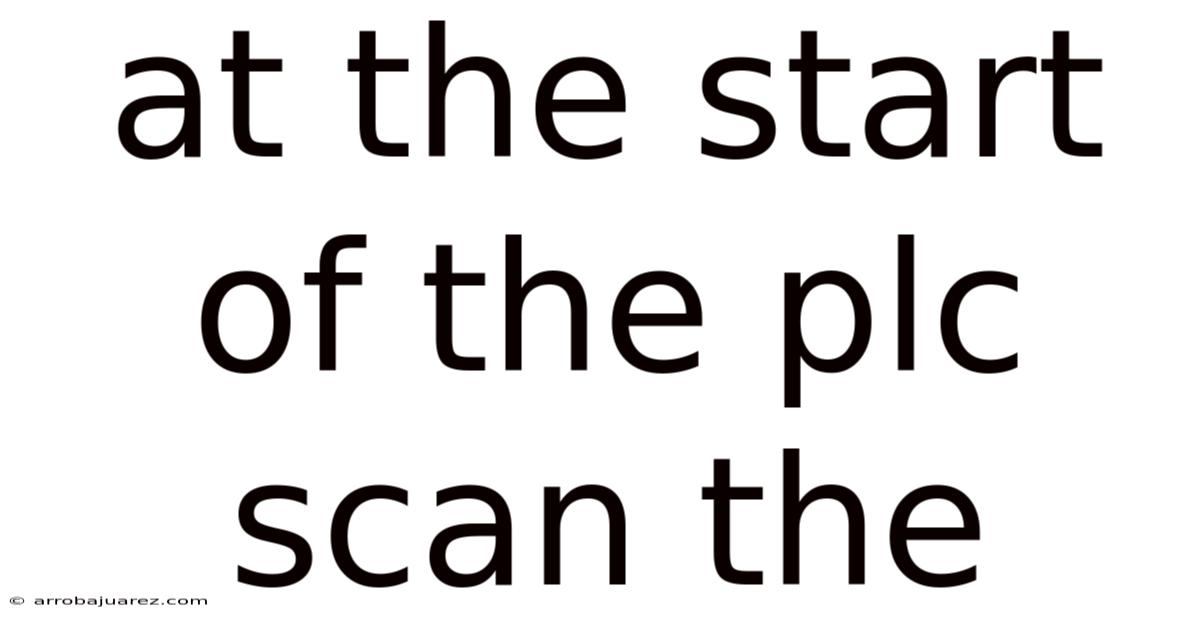
Table of Contents
The programmable logic controller (PLC) scan cycle is the fundamental process driving PLC operation, ensuring efficient and reliable control of industrial processes. Understanding what happens at the start of the PLC scan is crucial for designing robust control systems, troubleshooting issues, and optimizing performance. This article will delve into the initial phase of the PLC scan cycle, exploring its components, functions, and significance in the overall control process.
Understanding the PLC Scan Cycle
Before diving into the specifics of the scan cycle's beginning, it's essential to understand the entire process. The PLC scan cycle is a repetitive sequence that a PLC executes to read inputs, process logic, and update outputs. This cycle repeats continuously, enabling the PLC to monitor and control a system in real-time. The typical PLC scan cycle consists of four main stages:
- Input Scan: The PLC reads the status of all input devices connected to it, such as sensors, switches, and encoders.
- Program Scan (Logic Solving): The PLC executes the user-defined program logic, using the input data to determine the appropriate output actions.
- Output Scan: The PLC updates the status of all output devices connected to it, such as actuators, valves, and motors, based on the program logic.
- Housekeeping: The PLC performs internal tasks such as communication, diagnostics, and updating internal timers and counters.
The Start of the PLC Scan: Input Scan in Detail
The PLC scan cycle commences with the Input Scan. This stage is critical because the PLC's decision-making process in the subsequent stages depends entirely on the accuracy and timeliness of the data gathered during the input scan.
1. Reading Input Status
At the start of the input scan, the PLC reads the status of all input modules. Input modules are the interface between the physical world and the PLC’s processor. These modules convert signals from field devices into a format that the PLC can understand (typically a digital high or low signal). Here's a breakdown:
- Digital Inputs: For digital input modules, the PLC checks the voltage level at each input point. If the voltage is above a predefined threshold, the input is considered "ON" or "TRUE" (represented as a binary 1). If the voltage is below the threshold, the input is considered "OFF" or "FALSE" (represented as a binary 0).
- Analog Inputs: For analog input modules, the PLC converts the analog signal (e.g., 4-20mA current loop, 0-10V voltage) into a digital value. This conversion is performed by an Analog-to-Digital Converter (ADC) within the module. The digital value represents the magnitude of the analog signal.
- Specialty Input Modules: Some applications require specialized input modules for tasks like high-speed counting, thermocouple readings, or position encoding. These modules often preprocess data before passing it to the PLC’s processor, streamlining the control logic.
2. Storing Input Data
Once the PLC reads the status of each input, this information is stored in a dedicated memory area called the input image table (also sometimes referred to as the input status table or input register). The input image table acts as a snapshot of the input states at the beginning of the scan cycle.
- Memory Allocation: The input image table is organized to correspond to the physical arrangement of the input modules and input points. Each input point is assigned a specific memory location within the table.
- Data Representation: The data in the input image table is typically stored as bits. Each bit represents the state (ON or OFF) of a single digital input. For analog inputs, the converted digital value is stored in a word or multiple words, depending on the resolution of the ADC.
3. Importance of the Input Image Table
The input image table plays a crucial role in ensuring consistent and predictable PLC behavior. By using a snapshot of the input states taken at the start of the scan, the PLC avoids reading fluctuating input values during the execution of the program logic.
- Consistent Data: The PLC uses the data in the input image table throughout the entire program scan. This ensures that the control logic is based on a consistent set of input values, regardless of any changes that may occur at the physical inputs during the scan cycle.
- Prevents Race Conditions: Without the input image table, the PLC would be constantly reading input values directly from the input modules. This could lead to unpredictable behavior, especially in complex control systems where multiple inputs interact with each other. The input image table prevents these race conditions by providing a stable and consistent data source.
Factors Affecting Input Scan Time
The duration of the input scan can vary depending on several factors. Understanding these factors is essential for optimizing PLC performance and ensuring that the control system can respond quickly to changes in the process.
- Number of Inputs: The more input points the PLC needs to read, the longer the input scan will take. Each input point requires a certain amount of time to read and store the data.
- Type of Input Modules: Analog input modules typically take longer to process than digital input modules due to the need for analog-to-digital conversion. Specialized input modules may also have longer processing times due to their more complex functionality.
- Communication Overhead: The communication between the PLC’s processor and the input modules can also contribute to the input scan time. Factors such as the communication protocol, network speed, and distance between the PLC and the modules can affect communication performance.
- Module Configuration: The configuration of the input modules can also impact the input scan time. For example, configuring an analog input module to perform filtering or scaling operations can increase its processing time.
Best Practices for Optimizing Input Scan
Optimizing the input scan can improve the overall performance and responsiveness of the PLC-based control system. Here are some best practices to consider:
- Use Digital Inputs Whenever Possible: Digital inputs generally have faster processing times compared to analog inputs. Therefore, consider using digital sensors and switches instead of analog sensors whenever appropriate for your application.
- Select Appropriate Input Modules: Choose input modules that are specifically designed for the types of signals you need to read. Using the correct modules can minimize processing overhead and improve accuracy.
- Minimize Communication Overhead: Use a high-speed communication protocol and minimize the distance between the PLC and the input modules. Avoid unnecessary network traffic that can interfere with communication.
- Optimize Module Configuration: Configure the input modules to perform only the necessary processing operations. Avoid enabling unnecessary features that can increase processing time.
- Consider Interrupts for Critical Inputs: For critical inputs that require immediate attention, consider using interrupts. Interrupts allow the PLC to respond to changes in these inputs without waiting for the next scan cycle. Note, however, that overuse of interrupts can impact the predictable nature of the scan cycle and must be implemented with care.
- Stagger Input Readings (Advanced): In some advanced configurations, you might be able to stagger the reading of input modules to distribute the processing load across multiple scan cycles. This can be beneficial in systems with a very large number of inputs. This requires careful consideration and a deep understanding of the control system's requirements.
Potential Issues and Troubleshooting
Problems during the input scan can lead to incorrect data being used in the program logic, resulting in unpredictable and potentially hazardous behavior. Here are some common issues and troubleshooting techniques:
- Incorrect Wiring: Verify that all input devices are correctly wired to the input modules. Incorrect wiring can lead to incorrect readings or no readings at all. Use a multimeter to check the continuity and voltage levels of the input signals.
- Faulty Input Devices: Test the input devices to ensure that they are functioning correctly. Use a multimeter or other testing equipment to verify that the devices are sending the correct signals.
- Module Failures: Check the input modules for any signs of failure, such as error lights or communication problems. Replace any faulty modules.
- Noise and Interference: Electrical noise and interference can cause incorrect readings. Use shielded cables and grounding techniques to minimize noise.
- Incorrect Configuration: Verify that the input modules are correctly configured in the PLC programming software. Ensure that the input types, scaling parameters, and other settings are correct.
- Scan Time Too Long: If the scan time is too long, the PLC may not be able to respond quickly enough to changes in the process. Optimize the input scan as described above and consider using a faster PLC processor or reducing the complexity of the program logic.
- Communication Issues: Diagnose any communication problems between the PLC and the input modules. Check the network cables, connectors, and communication settings.
Case Studies
Let's explore a couple of practical examples to illustrate the importance of understanding the PLC input scan.
Case Study 1: Bottling Plant
Imagine a high-speed bottling plant. Sensors monitor the position of bottles on a conveyor belt to trigger filling and capping operations. If the input scan is slow or unreliable, the PLC might miss bottles or trigger actions at the wrong time, leading to:
- Underfilled bottles: If the sensor signal isn't read quickly enough, the filling mechanism may activate too late, resulting in underfilled bottles.
- Spillage: Conversely, a delayed deactivation of the filling mechanism can cause overfilling and spillage.
- Machine Jam: Missed bottles can cause issues with the capping or labeling machines, potentially leading to jams and line stoppages.
In this scenario, optimizing the input scan is crucial for maintaining production efficiency and minimizing waste. Using high-speed digital inputs, optimizing the communication protocol, and minimizing the number of analog inputs can all contribute to a faster and more reliable input scan.
Case Study 2: Water Treatment Plant
Consider a water treatment plant where analog sensors monitor water levels, pH, and turbidity. These readings are used to control pumps and chemical dosing systems. A slow or inaccurate input scan can have serious consequences:
- Over-Dosing of Chemicals: If the pH sensor readings are delayed or inaccurate, the PLC might add too much chemical to the water, potentially creating a health hazard.
- Tank Overflow: Delays in reading water level sensors can lead to tanks overflowing, causing damage and environmental problems.
- Inefficient Pump Operation: Inaccurate turbidity readings can cause the pumps to run inefficiently, wasting energy and increasing operating costs.
In this case, ensuring accurate and timely analog input readings is paramount. Using high-resolution analog input modules, implementing noise reduction techniques, and calibrating the sensors regularly can help ensure the reliability of the input scan.
The Role of the PLC Programmer
PLC programmers play a vital role in ensuring the proper functioning of the input scan. They are responsible for:
- Selecting the appropriate input modules: The programmer must choose modules that are compatible with the types of sensors and signals used in the application.
- Configuring the input modules correctly: The programmer must configure the modules with the correct input types, scaling parameters, and other settings.
- Writing efficient program logic: The programmer must write program logic that processes the input data efficiently and responds appropriately to changes in the process.
- Troubleshooting input scan issues: The programmer must be able to diagnose and resolve any problems that may occur during the input scan.
A thorough understanding of the PLC scan cycle and the factors that affect input scan time is essential for PLC programmers to design robust and reliable control systems.
Conclusion
The start of the PLC scan, specifically the input scan, is the cornerstone of PLC operation. The accuracy and speed of this stage directly impact the performance and reliability of the entire control system. By understanding the process of reading input statuses, storing data in the input image table, and the factors affecting scan time, engineers and programmers can optimize their systems for efficiency and precision. Implementing best practices in module selection, configuration, and troubleshooting ensures a robust and dependable PLC-controlled process, ultimately leading to enhanced productivity and safety in industrial applications. Recognizing potential issues like wiring errors, module failures, or communication problems and addressing them proactively further strengthens the system's integrity. A deep comprehension of the input scan is, therefore, not just academic knowledge but a critical skill for anyone working with PLCs in the real world.
Latest Posts
Related Post
Thank you for visiting our website which covers about At The Start Of The Plc Scan The . We hope the information provided has been useful to you. Feel free to contact us if you have any questions or need further assistance. See you next time and don't miss to bookmark.