Authentication And Authorization Take Place At The
arrobajuarez
Nov 22, 2025 · 11 min read
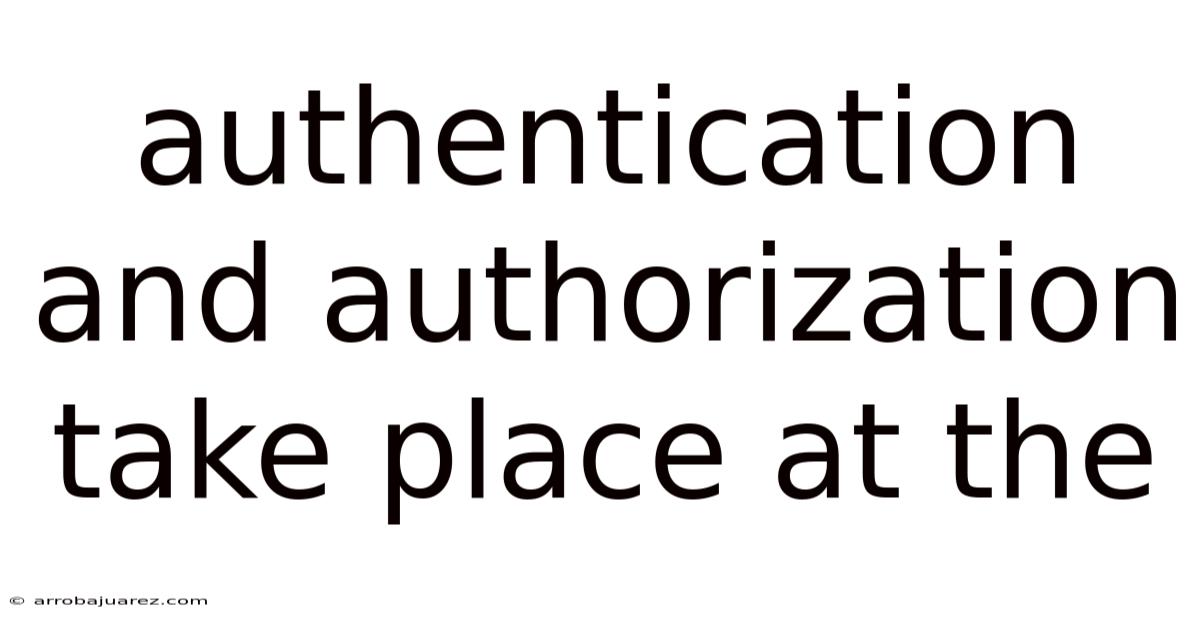
Table of Contents
Authentication and authorization are fundamental pillars of cybersecurity, ensuring that only legitimate users gain access to appropriate resources. Understanding where authentication and authorization take place is crucial for designing secure systems and protecting sensitive data. These processes don't occur in a single location but rather across various layers of a network and application architecture.
Authentication: Verifying Identity
Authentication is the process of verifying the identity of a user, device, or application attempting to access a system. It answers the question, "Are you who you claim to be?". Think of it like showing your ID to a security guard – the ID (username, password, biometric data) is presented, and the guard (authentication system) verifies if it's genuine.
Where Authentication Takes Place
Authentication can occur at multiple points, depending on the architecture and security requirements of the system. Here's a breakdown of common locations:
-
Client-Side: While not recommended as the sole authentication method, some basic authentication can occur on the client-side (e.g., a web browser or mobile app). This typically involves pre-validation of data before sending it to the server, like checking if an email address is in the correct format. However, client-side authentication is easily bypassed and should never be the primary security measure.
-
Web Server: The web server is a common entry point for authentication, especially for web applications. When a user attempts to log in, the web server typically:
- Receives the user's credentials (username and password, for example).
- Forwards these credentials to an authentication service (explained below) for verification.
- Based on the response from the authentication service, either grants access to the application or denies it.
- The web server itself doesn't usually handle the actual verification; it acts as an intermediary.
-
Application Server: For more complex applications, the application server might handle authentication. This is common in multi-tiered architectures where the application server manages business logic and data access. In this scenario:
- The web server might initially verify the user's identity using basic authentication (e.g., checking for a valid session cookie).
- The application server then performs more rigorous authentication, possibly involving multi-factor authentication or integration with an identity provider.
- This approach allows for finer-grained control over access and better separation of concerns.
-
Database Server: In some cases, applications might directly authenticate against the database server. This is generally not recommended for user authentication because:
- It exposes the database credentials to the application, increasing the risk of compromise.
- It tightly couples the application to the database, making it difficult to switch databases in the future.
- It bypasses centralized authentication policies and auditing.
However, database authentication is often used for application authentication – verifying that the application itself is authorized to access the database.
-
Authentication Server (Identity Provider - IdP): An authentication server, also known as an Identity Provider (IdP), is a dedicated service responsible for managing user identities and authenticating users. This is the most secure and scalable approach for authentication, especially in enterprise environments. Key features of an IdP include:
- Centralized Authentication: All authentication requests are routed through the IdP, providing a single point of control for managing user identities and security policies.
- Single Sign-On (SSO): Users can log in once and access multiple applications without having to re-authenticate.
- Multi-Factor Authentication (MFA): The IdP can enforce MFA, requiring users to provide multiple forms of authentication (e.g., password and a code from a mobile app).
- Federation: The IdP can integrate with other identity providers, allowing users to authenticate using their existing accounts (e.g., Google, Facebook, Microsoft).
Examples of Authentication Servers include:
- Microsoft Active Directory: A directory service developed by Microsoft for managing users, computers, and other resources in a Windows domain.
- Okta: A cloud-based identity and access management (IAM) provider.
- Auth0: A platform that provides authentication and authorization as a service.
- Keycloak: An open-source identity and access management solution.
- Ping Identity: An enterprise identity and access management provider.
-
Operating System (OS): Authentication can also occur at the operating system level. When you log in to your computer, the OS authenticates your identity. This authentication can then be leveraged by applications running on the OS, reducing the need for separate application-level authentication.
-
Network Devices: Network devices like routers, firewalls, and switches also require authentication to manage their configuration and access their resources. This is typically done using protocols like SSH or HTTPS with username and password.
Authentication Methods
The location of authentication is closely tied to the method of authentication used. Some common authentication methods include:
- Username and Password: The most basic form of authentication, where users provide a username and a password.
- Multi-Factor Authentication (MFA): Requires users to provide two or more factors to verify their identity. These factors can be something you know (password), something you have (security token), or something you are (biometric data).
- Biometric Authentication: Uses biometric data like fingerprints, facial recognition, or iris scans to verify identity.
- Certificate-Based Authentication: Uses digital certificates to verify the identity of users or devices.
- Token-Based Authentication: Uses tokens (e.g., JWTs) to represent the identity of a user. These tokens are issued after successful authentication and can be used to access protected resources.
- Social Login: Allows users to authenticate using their existing accounts from social media platforms like Google, Facebook, or Twitter.
The choice of authentication method depends on the security requirements of the system, the user experience, and the available technology.
Authorization: Granting Access
Authorization is the process of determining what a user, device, or application is allowed to do after they have been authenticated. It answers the question, "What are you allowed to access?". Once you've shown your ID (authenticated), authorization determines whether you're allowed to enter a specific room or access certain files.
Where Authorization Takes Place
Authorization, like authentication, occurs at multiple points in a system:
-
Web Server: The web server can perform basic authorization checks, such as:
- Checking if the user has the necessary role or permissions to access a particular URL.
- Redirecting unauthorized users to an error page.
- Controlling access to static files (e.g., images, CSS, JavaScript).
This type of authorization is typically based on session information or access control lists (ACLs).
-
Application Server: The application server is the primary location for authorization in most applications. It enforces business rules and determines what data and functionality the user can access. This involves:
- Checking the user's roles and permissions against the requested action.
- Filtering data based on the user's access rights.
- Enforcing data access policies.
The application server uses various authorization models, such as Role-Based Access Control (RBAC), Attribute-Based Access Control (ABAC), and claims-based authorization.
-
Database Server: The database server can also enforce authorization policies, restricting access to specific tables, columns, or rows. This is typically done using database roles and permissions. While database-level authorization is important for data security, it should be used in conjunction with application-level authorization for a comprehensive approach.
-
API Gateway: An API gateway is a service that sits in front of one or more APIs and handles tasks like authentication, authorization, rate limiting, and monitoring. The API gateway can enforce authorization policies by:
- Verifying the user's identity using an authentication service.
- Checking the user's roles and permissions against the requested API endpoint.
- Transforming requests and responses to conform to the API's security requirements.
API gateways are commonly used in microservices architectures to provide a centralized point of control for API security.
-
Operating System (OS): The OS enforces authorization policies by controlling access to files, directories, and other system resources. This is typically done using file permissions and user accounts.
-
Resource Server: In OAuth 2.0, the resource server is the server that hosts the protected resources (e.g., APIs, data). The resource server verifies the access token presented by the client application and determines if the client is authorized to access the requested resource.
Authorization Models
The location where authorization takes place is often determined by the authorization model used. Some common models include:
- Role-Based Access Control (RBAC): Assigns users to roles, and roles are granted permissions. This is a simple and widely used authorization model.
- Attribute-Based Access Control (ABAC): Uses attributes of the user, resource, and environment to make authorization decisions. This is a more flexible and granular authorization model than RBAC.
- Access Control Lists (ACLs): Lists of permissions associated with a resource, specifying which users or groups have access to the resource.
- Claims-Based Authorization: Uses claims (statements about the user) to make authorization decisions. This is commonly used in web applications and APIs.
The choice of authorization model depends on the complexity of the application, the security requirements, and the level of granularity needed.
Authentication and Authorization Flow: A Typical Example
To illustrate how authentication and authorization work together, let's consider a typical web application scenario:
- User Accesses Application: The user opens a web browser and navigates to the application's URL.
- Web Server Receives Request: The web server receives the request and checks if the user has a valid session cookie. If not, the user is redirected to the login page.
- User Submits Credentials: The user enters their username and password on the login page and submits the form.
- Web Server Forwards Credentials to Authentication Server: The web server sends the username and password to the authentication server (IdP) for verification.
- Authentication Server Verifies Credentials: The authentication server checks the username and password against its database. If the credentials are valid, the authentication server issues a security token (e.g., a JWT) and returns it to the web server.
- Web Server Creates Session: The web server creates a session for the user and stores the security token in the session. A session cookie is then set in the user's browser.
- User Accesses Protected Resource: The user clicks on a link to access a protected resource (e.g., a page that requires authentication).
- Web Server Intercepts Request: The web server intercepts the request and checks if the user has a valid session cookie.
- Web Server Validates Token (if necessary): The web server validates the token (either locally or by contacting the authentication server).
- Application Server Authorizes Access: The web server forwards the request to the application server, along with the user's identity and roles. The application server then performs authorization checks to determine if the user is allowed to access the requested resource.
- Resource is Served: If the user is authorized, the application server retrieves the requested data and returns it to the web server, which then sends it to the user's browser.
This flow illustrates how authentication and authorization work together to secure a web application. The authentication server verifies the user's identity, and the application server determines what the user is allowed to do.
Important Considerations for Authentication and Authorization
- Security: Authentication and authorization are critical security controls. It's important to use strong authentication methods (e.g., MFA) and robust authorization models (e.g., ABAC) to protect sensitive data and resources.
- Usability: Authentication and authorization should be as seamless as possible for the user. Complicated login processes and confusing access control policies can frustrate users and reduce productivity.
- Scalability: Authentication and authorization systems should be able to handle a large number of users and requests. This is especially important for cloud-based applications and APIs.
- Maintainability: Authentication and authorization policies should be easy to manage and update. This is important for ensuring that access controls are always up-to-date and that new users and resources can be easily added to the system.
- Auditing: Authentication and authorization events should be logged for auditing purposes. This allows administrators to track user activity and identify potential security breaches.
- Least Privilege: Always grant users the minimum level of access they need to perform their job functions. This reduces the risk of unauthorized access and data breaches.
- Separation of Duties: Separate authentication and authorization responsibilities to prevent a single point of failure.
The Importance of Secure Coding Practices
Regardless of where authentication and authorization take place, secure coding practices are paramount. Vulnerabilities in your code can bypass even the most robust authentication and authorization systems. This includes:
- Input Validation: Thoroughly validate all user input to prevent injection attacks (e.g., SQL injection, Cross-Site Scripting).
- Output Encoding: Encode all output to prevent Cross-Site Scripting (XSS) attacks.
- Secure Storage of Credentials: Never store passwords in plaintext. Use strong hashing algorithms (e.g., bcrypt, Argon2) and salt each password individually.
- Regular Security Audits: Conduct regular security audits and penetration testing to identify and fix vulnerabilities in your code.
- Keep Software Up-to-Date: Regularly update your software and libraries to patch security vulnerabilities.
- Use a Framework: Utilize an established and secure framework with built-in authentication and authorization capabilities.
Conclusion
Authentication and authorization are not just technical implementations; they are cornerstones of trust in the digital world. Understanding where authentication and authorization take place, the methods used, and the models employed is essential for creating secure, user-friendly, and scalable systems. By carefully considering these aspects and implementing robust security practices, you can protect your data, your users, and your organization from the ever-evolving landscape of cyber threats. From the initial handshake at the client-side to the granular permissions enforced by the database server, each location plays a vital role in the overall security posture of your application. Remember to prioritize security best practices, stay informed about emerging threats, and continuously improve your authentication and authorization mechanisms.
Latest Posts
Latest Posts
-
Classify Each Phrase As A Description Of Alpha Helices
Nov 22, 2025
-
Draw The Structure For 2 Bromo 3 Methyl 3 Heptanol
Nov 22, 2025
-
All Atoms Of A Given Element Have The Same
Nov 22, 2025
-
Authentication And Authorization Take Place At The
Nov 22, 2025
-
Deselect Start Animation By Drawing The Chart Background
Nov 22, 2025
Related Post
Thank you for visiting our website which covers about Authentication And Authorization Take Place At The . We hope the information provided has been useful to you. Feel free to contact us if you have any questions or need further assistance. See you next time and don't miss to bookmark.