Choose The Correct Motion Diagram Completed By Adding Acceleration Vectors
arrobajuarez
Nov 28, 2025 · 11 min read
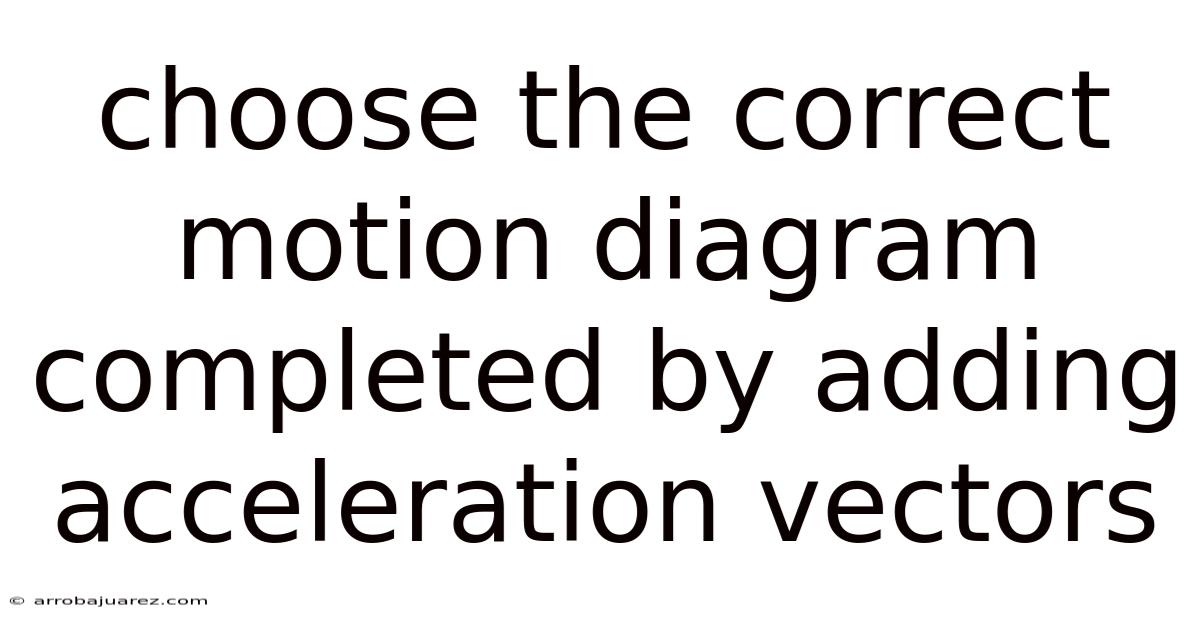
Table of Contents
Choosing the correct motion diagram, complete with added acceleration vectors, is crucial for understanding and analyzing the movement of objects in physics. A motion diagram is a simplified representation of an object's position at successive points in time, and the addition of acceleration vectors provides a visual representation of how the object's velocity is changing. By mastering the art of creating and interpreting motion diagrams, you can gain a deeper understanding of kinematics and dynamics.
What is a Motion Diagram?
At its core, a motion diagram is a series of dots representing the position of an object at equal time intervals. These dots are arranged chronologically, allowing us to visualize the object's path and changes in velocity. When acceleration vectors are added, the diagram becomes even more powerful, showing both the magnitude and direction of acceleration.
- Dots: Represent the object's position at specific times. Closer dots indicate slower speeds, while farther dots indicate faster speeds.
- Velocity Vectors: Arrows showing the object's speed and direction at a specific point. The length of the arrow indicates the speed, and the arrow points in the direction of motion.
- Acceleration Vectors: Arrows representing the object's acceleration at a specific point. The length of the arrow indicates the magnitude of the acceleration, and the arrow points in the direction of the acceleration.
Why Are Motion Diagrams Important?
Motion diagrams are valuable tools for:
- Visualizing Motion: They provide a clear visual representation of how an object's position, velocity, and acceleration change over time.
- Qualitative Analysis: They allow you to understand the nature of motion (constant velocity, acceleration, deceleration) without needing precise numerical data.
- Problem Solving: They can help you identify key aspects of a problem and determine the appropriate equations and strategies to solve it.
- Conceptual Understanding: They promote a deeper understanding of the concepts of displacement, velocity, and acceleration.
Steps to Creating a Correct Motion Diagram with Acceleration Vectors
Creating accurate motion diagrams requires careful attention to detail and a good understanding of the physics involved. Here's a step-by-step guide:
-
Understand the Scenario: The first step is to thoroughly understand the situation you're trying to represent. Consider:
- What is the object?
- What is the initial velocity?
- Is there any acceleration? If so, what is its direction and magnitude (constant or changing)?
- What is the time interval between successive points in the diagram?
- What is the overall time frame you are representing?
-
Draw the Position Dots: Start by drawing a series of dots to represent the object's position at equal time intervals.
- Constant Velocity: If the object is moving at a constant velocity, the dots will be equally spaced.
- Constant Acceleration: If the object is accelerating, the distance between the dots will increase (for positive acceleration) or decrease (for negative acceleration) as time goes on.
- Non-Constant Acceleration: If the acceleration is changing, the spacing between the dots will change in a non-uniform manner.
-
Add Velocity Vectors: Draw arrows representing the velocity of the object at each point.
- The length of the arrow should be proportional to the object's speed at that point.
- The direction of the arrow should indicate the direction of motion.
- If the object is moving at a constant velocity, all the velocity vectors will be the same length and point in the same direction.
- If the object is accelerating, the velocity vectors will increase in length (positive acceleration) or decrease in length (negative acceleration).
-
Add Acceleration Vectors: Draw arrows representing the acceleration of the object at each point.
- The length of the arrow should be proportional to the magnitude of the acceleration.
- The direction of the arrow should indicate the direction of the acceleration. This is the most crucial part of choosing the correct motion diagram.
- Constant Acceleration: If the acceleration is constant, all the acceleration vectors will be the same length and point in the same direction.
- Zero Acceleration: If the velocity is constant, then the acceleration is zero and no acceleration vectors should be drawn.
- Changing Acceleration: If the acceleration is changing, the length and/or direction of the acceleration vectors will vary.
-
Consider the Coordinate System: Establishing a clear coordinate system is essential. Define which direction is positive and which is negative. This will help you determine the signs of velocity and acceleration. For example:
- Rightward motion can be positive, and leftward motion negative.
- Upward motion can be positive, and downward motion negative.
- Acceleration in the positive direction increases velocity in the positive direction, and acceleration in the negative direction decreases velocity in the positive direction (or increases velocity in the negative direction).
-
Double-Check for Consistency: Ensure that your motion diagram is consistent with the given information and physical principles. For example:
- If the object is slowing down, the acceleration vector should point in the opposite direction to the velocity vector.
- If the object is speeding up, the acceleration vector should point in the same direction as the velocity vector.
Examples of Motion Diagrams
Let's look at a few examples to illustrate how to create motion diagrams with acceleration vectors.
Example 1: Car Accelerating from Rest
- Scenario: A car starts from rest and accelerates at a constant rate.
- Motion Diagram:
- The initial dot represents the car at rest.
- Subsequent dots are increasingly spaced apart, showing the car's increasing speed.
- Velocity vectors increase in length, pointing in the direction of motion.
- Acceleration vectors are all the same length and point in the direction of motion.
- Analysis: This motion diagram clearly shows that the car's speed is increasing at a constant rate, as indicated by the constant acceleration vectors.
Example 2: Ball Thrown Vertically Upwards
- Scenario: A ball is thrown vertically upwards.
- Motion Diagram:
- The initial dots are farther apart, representing the ball's initial upward velocity.
- As the ball rises, the dots get closer together, showing the ball slowing down.
- At the highest point, the dot spacing is minimal (momentarily at rest).
- As the ball falls, the dots get farther apart again, showing the ball speeding up.
- Velocity vectors point upwards initially, decreasing in length until the highest point. Then, they point downwards, increasing in length.
- Acceleration vectors point downwards throughout the motion, representing the constant acceleration due to gravity.
- Analysis: This motion diagram illustrates the effect of gravity on the ball's motion. The ball slows down as it rises due to the downward acceleration of gravity, momentarily stops at the highest point, and then speeds up as it falls back down.
Example 3: Car Braking to a Stop
- Scenario: A car is traveling at a constant speed and then applies the brakes, decelerating at a constant rate until it comes to a stop.
- Motion Diagram:
- The initial dots are equally spaced, representing the car's constant speed.
- After the brakes are applied, the dots become increasingly closer together, showing the car slowing down.
- The final dot represents the car at rest.
- Velocity vectors are initially the same length and point in the direction of motion. After braking, they decrease in length until they reach zero.
- Acceleration vectors point opposite to the direction of motion, representing the deceleration. The acceleration vectors are constant in length.
- Analysis: The motion diagram shows that the car's speed decreases at a constant rate until it comes to a stop, as indicated by the constant acceleration vectors pointing opposite to the direction of motion.
Common Mistakes to Avoid
Creating accurate motion diagrams requires careful attention to detail. Here are some common mistakes to avoid:
- Incorrect Dot Spacing: Failing to accurately represent the changes in speed with appropriate dot spacing. Remember that equal spacing means constant speed, increasing spacing means acceleration, and decreasing spacing means deceleration.
- Inconsistent Vector Lengths: Not making the length of the velocity and acceleration vectors proportional to their magnitudes. Longer vectors should represent greater speeds or accelerations.
- Incorrect Vector Directions: Not drawing the vectors in the correct direction. The velocity vector should always point in the direction of motion, and the acceleration vector should point in the direction of the acceleration.
- Ignoring the Sign Convention: Not adhering to a consistent sign convention. This can lead to confusion about the direction of velocity and acceleration.
- Forgetting Acceleration Due to Gravity: When dealing with vertical motion, always remember to include the acceleration due to gravity, which is constant and points downwards.
- Confusing Velocity and Acceleration: Velocity is the rate of change of position, while acceleration is the rate of change of velocity. They are distinct concepts, and their vectors should be represented accordingly.
Choosing the Correct Motion Diagram: Deeper Considerations
Choosing the correct motion diagram isn't just about drawing dots and arrows. It's about accurately representing the physics of the situation. Here are some deeper considerations to ensure accuracy:
- Free Body Diagrams (FBDs): In more complex scenarios, drawing a free body diagram can be extremely helpful. A FBD shows all the forces acting on an object, which allows you to determine the net force and, therefore, the acceleration using Newton's Second Law (F = ma). The acceleration vector in your motion diagram should align with the direction of the net force in your FBD.
- Non-Constant Acceleration: In cases where acceleration is not constant, the acceleration vectors in the motion diagram will vary in length and/or direction. This requires a careful understanding of how the acceleration is changing. For instance, if the acceleration is decreasing, the acceleration vectors should get shorter over time.
- Two-Dimensional Motion: Motion diagrams can also be used to represent two-dimensional motion. In this case, you will need to consider the x and y components of velocity and acceleration. The acceleration vector will have both x and y components, reflecting the changes in velocity in both directions. Projectile motion is a classic example, where the horizontal acceleration is zero (ignoring air resistance) and the vertical acceleration is due to gravity.
- Circular Motion: Circular motion is a special case of two-dimensional motion. An object moving in a circle at a constant speed is constantly accelerating towards the center of the circle (centripetal acceleration). The acceleration vector always points towards the center, even though the speed is constant. If the object is also speeding up or slowing down, there will be a tangential acceleration component as well.
- Damped Oscillations: In damped oscillations (e.g., a pendulum slowing down due to air resistance), the acceleration is not constant and decreases over time as the oscillations diminish. The motion diagram would show decreasing dot spacing with acceleration vectors that get progressively shorter.
- Real-World Considerations: In real-world scenarios, factors like air resistance, friction, and other external forces can significantly affect the motion of an object. These factors should be considered when creating a motion diagram, as they can influence the magnitude and direction of the acceleration. In some cases, these forces can be simplified or neglected, but it's important to be aware of their potential impact.
Advanced Techniques and Applications
Once you have mastered the basics of creating motion diagrams, you can explore more advanced techniques and applications:
- Combining Motion Diagrams with Graphs: Motion diagrams can be combined with graphs of position vs. time, velocity vs. time, and acceleration vs. time to provide a more complete picture of an object's motion. The motion diagram can help you visualize the motion, while the graphs provide quantitative data.
- Using Motion Diagrams to Derive Equations: Motion diagrams can be used to derive kinematic equations. By analyzing the relationships between position, velocity, and acceleration in the motion diagram, you can develop equations that describe the motion mathematically.
- Analyzing Complex Motion: Motion diagrams can be used to analyze complex motion, such as projectile motion, rotational motion, and oscillations. By breaking down the motion into simpler components and creating a motion diagram for each component, you can gain a better understanding of the overall motion.
- Computer Simulations: Computer simulations can be used to create dynamic motion diagrams. These simulations can show how the motion of an object changes over time in response to different forces and conditions.
- Engineering Applications: Motion diagrams are used in engineering to analyze the motion of machines, vehicles, and other systems. They can help engineers design systems that are safe, efficient, and reliable.
Conclusion
Choosing the correct motion diagram, especially with the addition of acceleration vectors, is a fundamental skill in physics. It provides a visual and intuitive way to understand and analyze motion. By following the steps outlined in this article, avoiding common mistakes, and considering the deeper implications of acceleration, you can create accurate motion diagrams that enhance your understanding of kinematics and dynamics. Remember that practice is key. The more you practice creating and interpreting motion diagrams, the better you will become at visualizing motion and solving problems. Mastering this skill will not only help you succeed in physics courses but also provide you with a valuable tool for understanding the world around you.
Latest Posts
Related Post
Thank you for visiting our website which covers about Choose The Correct Motion Diagram Completed By Adding Acceleration Vectors . We hope the information provided has been useful to you. Feel free to contact us if you have any questions or need further assistance. See you next time and don't miss to bookmark.