How Do Macros Pose A Cybersecurity Risk
arrobajuarez
Nov 05, 2025 · 10 min read
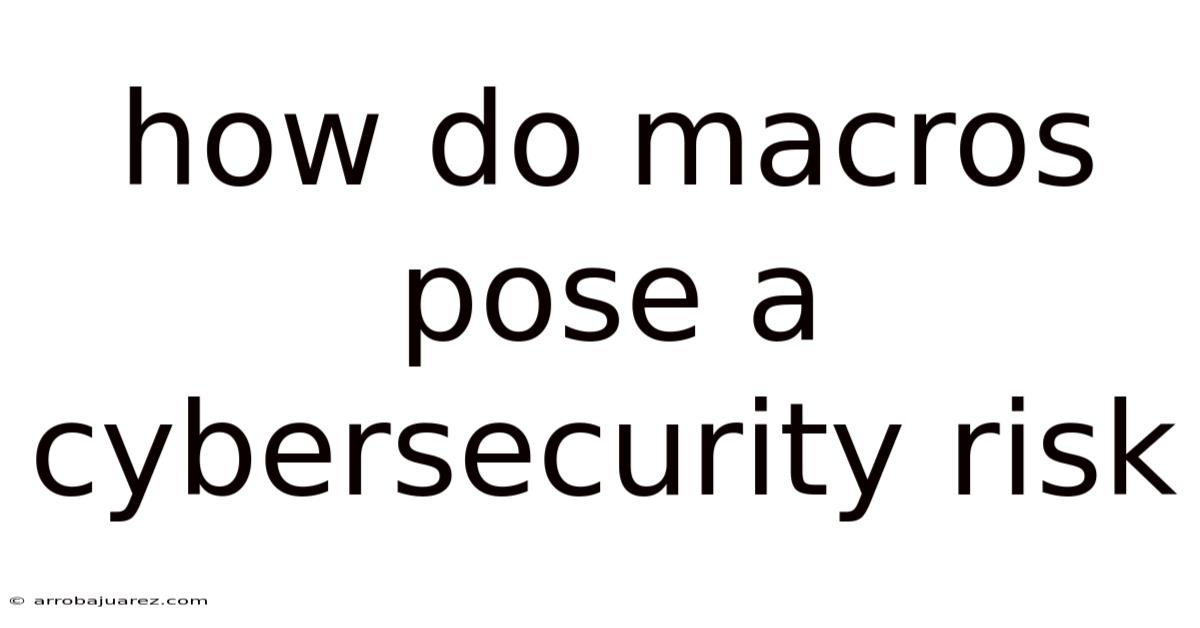
Table of Contents
Macros, small programs embedded within documents, spreadsheets, or presentations, are designed to automate repetitive tasks and enhance productivity. While they offer convenience, they also represent a significant cybersecurity risk, often exploited by malicious actors to deliver malware, steal sensitive information, and compromise entire systems. Understanding how macros pose a cybersecurity risk is crucial for individuals and organizations to protect themselves from these threats.
The Dual Nature of Macros: Convenience and Vulnerability
Macros were originally conceived to simplify workflows. Imagine a scenario where you consistently need to format data in a spreadsheet in a specific way. Instead of manually applying these steps each time, a macro can be created to perform the task with a single click. This functionality, once a boon for efficiency, has become a double-edged sword.
The inherent vulnerability lies in the fact that macros can execute code, and this code can be malicious. Cybercriminals have learned to leverage this capability, embedding harmful instructions within seemingly harmless documents. When a user opens an infected file and enables macros (often unknowingly), the malicious code executes, potentially leading to severe consequences.
How Macros Become a Gateway for Cyberattacks
Macros act as a gateway for various types of cyberattacks. Here's a breakdown of the common ways they are exploited:
- Malware Delivery: This is perhaps the most prevalent use case. Macros are used to download and install malware onto a victim's computer. The macro code might contain instructions to connect to a remote server controlled by the attacker, download an executable file (e.g., a Trojan, ransomware, or spyware), and then execute it.
- Social Engineering: Attackers often combine macros with social engineering tactics to trick users into enabling them. They craft convincing emails with attachments that appear to be legitimate documents, such as invoices, resumes, or internal memos. The content of the document is designed to entice the user to enable macros, often with misleading instructions like "Enable Editing to view the content" or "Enable Content to decrypt the file."
- Information Theft: Macros can be used to steal sensitive information stored on a computer or within a network. The macro code can be programmed to search for specific files (e.g., documents containing financial data, passwords, or customer information), copy them to a remote server, or even email them directly to the attacker.
- Remote Access: In some cases, macros are used to establish a backdoor, granting attackers remote access to the compromised system. This allows them to perform various malicious activities, such as installing additional malware, stealing data, or using the infected computer as a launching pad for further attacks within the network.
- Ransomware Deployment: Macros have become a popular vector for ransomware attacks. When a user enables the malicious macro, it can encrypt the user's files and demand a ransom payment in exchange for the decryption key. This can be devastating for both individuals and organizations, leading to significant financial losses and operational disruptions.
A Technical Deep Dive into Macro Exploitation
To fully appreciate the cybersecurity risk posed by macros, it's helpful to understand some of the technical aspects of how they are exploited.
-
Macro Languages: Macros are typically written in scripting languages such as Visual Basic for Applications (VBA), which is commonly used in Microsoft Office applications. This language provides attackers with a powerful toolset for manipulating the operating system, interacting with other applications, and performing network operations.
-
Obfuscation Techniques: To evade detection by antivirus software and other security measures, attackers often use obfuscation techniques to hide the malicious intent of their macro code. This can involve:
- String manipulation: Breaking up strings, using character codes instead of literal characters, and employing string reversal or encoding.
- Variable renaming: Using meaningless or randomly generated variable names to make the code harder to understand.
- Control flow obfuscation: Inserting unnecessary loops, conditional statements, and jumps to make the code's execution path more complex.
- Encryption: Encrypting portions of the macro code and decrypting them at runtime to prevent static analysis.
-
Exploiting System Vulnerabilities: Macros can sometimes be used to exploit vulnerabilities in the operating system or other applications. For example, a malicious macro might use a buffer overflow vulnerability to execute arbitrary code with elevated privileges.
-
Living off the Land: Attackers often use legitimate system tools and utilities already present on the compromised computer to carry out their malicious activities. This technique, known as "living off the land," makes it harder for security tools to detect the attack because the attacker is not introducing any new or suspicious files onto the system. For instance, a macro might use PowerShell, a powerful command-line shell built into Windows, to download and execute malware.
-
Document File Formats: Certain document file formats are more susceptible to macro-based attacks than others. Older formats like
.docand.xlsare known to be more vulnerable compared to newer formats like.docxand.xlsx, which have improved security features. However, even newer formats can be exploited if users enable macros.
The Human Element: Social Engineering and User Awareness
While the technical aspects of macro exploitation are important, it's crucial to recognize that the human element plays a significant role in the success of these attacks. Cybercriminals rely on social engineering tactics to trick users into enabling macros. This involves manipulating users' emotions, such as fear, curiosity, or urgency, to bypass their critical thinking and persuade them to take actions that compromise their security.
Some common social engineering techniques used in macro-based attacks include:
- Phishing Emails: Sending emails that appear to be from legitimate organizations or individuals, such as banks, government agencies, or colleagues, to trick users into opening malicious attachments.
- Urgent Requests: Creating a sense of urgency or importance in the email or document to pressure users into enabling macros without carefully considering the risks.
- Appealing to Authority: Impersonating authority figures, such as managers or IT administrators, to convince users to follow their instructions.
- Creating Trust: Using familiar branding, logos, and language to create a sense of trust and legitimacy.
- Offering Incentives: Promising rewards or benefits, such as discounts or exclusive content, in exchange for enabling macros.
User awareness training is essential to combat these social engineering tactics. Users should be educated about the risks of enabling macros in documents from untrusted sources and taught how to identify suspicious emails and documents. They should also be encouraged to verify the authenticity of emails and attachments before taking any action.
Mitigation Strategies: Defending Against Macro-Based Attacks
Protecting against macro-based attacks requires a multi-layered approach that combines technical controls with user education. Here are some effective mitigation strategies:
- Disable Macros by Default: The most effective way to prevent macro-based attacks is to disable macros by default in all Microsoft Office applications. This can be done through Group Policy settings or individual application settings. When macros are disabled, users will be prompted to enable them before they can run, giving them an opportunity to reconsider.
- Implement Macro Security Policies: If macros are necessary for legitimate business purposes, organizations should implement macro security policies that restrict the execution of macros to trusted locations or digitally signed macros. This helps to prevent the execution of malicious macros from untrusted sources.
- Use Antivirus Software: Antivirus software can detect and block some macro-based attacks, but it's not a foolproof solution. Attackers are constantly developing new techniques to evade detection, so it's important to keep your antivirus software up to date and use it in conjunction with other security measures.
- Employ Email Filtering: Email filtering can help to block phishing emails and malicious attachments before they reach users' inboxes. This can significantly reduce the risk of macro-based attacks.
- Monitor Network Traffic: Monitoring network traffic for suspicious activity can help to detect macro-based attacks in progress. For example, if a computer is downloading a large file from an unknown server after a user has enabled macros in a document, it could be a sign of a malware infection.
- Implement Application Control: Application control solutions can restrict the execution of unauthorized applications, including malicious macros. This can help to prevent attackers from using macros to install malware or execute other harmful code.
- Keep Software Up to Date: Regularly patching and updating software can help to fix vulnerabilities that attackers can exploit through macros. This includes not only Microsoft Office applications but also the operating system and other software installed on the computer.
- Educate Users: User education is critical to preventing macro-based attacks. Users should be taught how to identify suspicious emails and documents, how to verify the authenticity of emails and attachments, and how to avoid enabling macros in documents from untrusted sources. Regular training and awareness campaigns can help to keep users informed about the latest threats and best practices.
- Sandboxing: Sandboxing technology provides an isolated environment for executing potentially malicious code. This can be used to analyze suspicious documents and macros in a safe environment without risking the security of the production network.
- Multi-Factor Authentication (MFA): While not directly preventing macro execution, MFA adds an extra layer of security. If an attacker compromises a user's credentials through a macro-based attack, MFA can prevent them from accessing sensitive systems and data.
- Regular Security Audits: Conducting regular security audits can help to identify vulnerabilities and weaknesses in the organization's security posture. This can include reviewing macro security policies, assessing user awareness, and testing the effectiveness of security controls.
- Incident Response Plan: Having a well-defined incident response plan is crucial for dealing with macro-based attacks. The plan should outline the steps to be taken in the event of a security breach, including isolating infected systems, containing the spread of malware, and restoring data from backups.
The Future of Macro-Based Attacks
As security defenses become more sophisticated, attackers are constantly evolving their tactics. In the future, we can expect to see macro-based attacks becoming more targeted, more sophisticated, and more difficult to detect.
Some potential future trends in macro-based attacks include:
- AI-Powered Social Engineering: Attackers may use artificial intelligence (AI) to craft more convincing and personalized phishing emails and documents. This could involve analyzing users' online behavior, social media profiles, and communication patterns to create highly targeted and effective social engineering campaigns.
- Advanced Obfuscation Techniques: Attackers will likely continue to develop new and more sophisticated obfuscation techniques to evade detection by antivirus software and other security measures. This could involve using AI to generate polymorphic macro code that changes its appearance with each execution.
- Exploiting Cloud Services: Attackers may increasingly target cloud services, such as Microsoft OneDrive and SharePoint, using macro-based attacks. This could involve uploading malicious documents to these services and then tricking users into opening them.
- Cross-Platform Attacks: While VBA macros are primarily associated with Microsoft Office, attackers may explore ways to use macros in other applications and platforms. This could involve developing macros for open-source office suites or even web browsers.
- Fileless Malware: Macros can be used to deliver fileless malware, which resides entirely in memory and does not write any files to disk. This makes it more difficult for traditional antivirus software to detect.
Conclusion: A Proactive Approach to Macro Security
Macros, while designed to enhance productivity, can pose a significant cybersecurity risk. Cybercriminals exploit them to deliver malware, steal sensitive information, and compromise systems. Understanding the technical aspects of macro exploitation, the role of social engineering, and the available mitigation strategies is crucial for protecting against these threats.
A proactive and multi-layered approach to macro security is essential. This includes disabling macros by default, implementing macro security policies, using antivirus software, employing email filtering, monitoring network traffic, educating users, and staying informed about the latest threats and best practices. By taking these steps, individuals and organizations can significantly reduce their risk of falling victim to macro-based attacks. The threat landscape is constantly evolving, and staying vigilant is key to maintaining a secure environment.
Latest Posts
Latest Posts
-
Which Of The Following Equations Are Identities
Nov 06, 2025
-
Why Should You Stock Only Brightly Colored Bandages
Nov 06, 2025
-
What Type Of Assessments Are Based On Repeatable Measurable Data
Nov 06, 2025
-
Find An Equivalent Expression With The Given Denominator
Nov 06, 2025
-
Construct A Scatterplot For The Given Data
Nov 06, 2025
Related Post
Thank you for visiting our website which covers about How Do Macros Pose A Cybersecurity Risk . We hope the information provided has been useful to you. Feel free to contact us if you have any questions or need further assistance. See you next time and don't miss to bookmark.