How To Delete Question From Chegg
arrobajuarez
Nov 06, 2025 · 9 min read
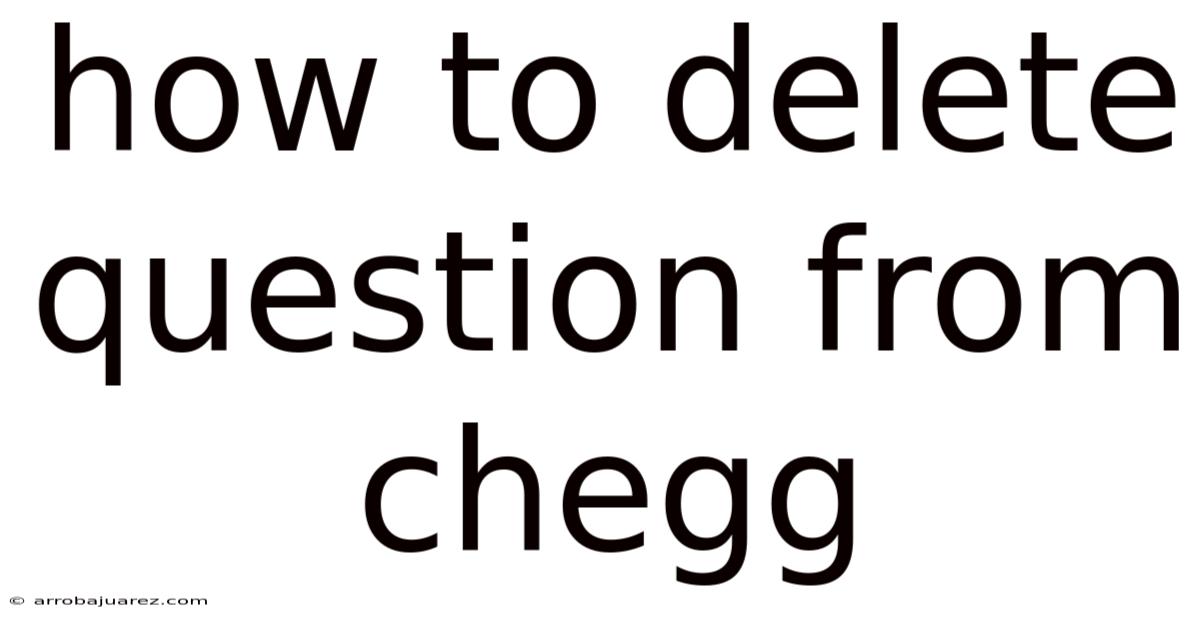
Table of Contents
Removing a question from Chegg can be a complex process, primarily because Chegg is designed as a platform to provide educational assistance and archive a vast library of questions and answers. However, there are specific circumstances and methods you can use to request or potentially achieve the removal of content you've posted. This comprehensive guide will walk you through the necessary steps, considerations, and alternative solutions to address your concerns.
Understanding Chegg's Content Policies
Before attempting to remove a question from Chegg, it's essential to understand the platform's content policies. Chegg aims to maintain a valuable and reliable resource for students. Therefore, they have guidelines that govern the types of content that are permissible and the conditions under which content can be removed.
- Copyright Infringement: Chegg respects intellectual property rights. If you believe that a question or answer on Chegg infringes your copyright, you can file a copyright infringement notice.
- Terms of Use Violations: Content that violates Chegg's terms of use, such as hate speech, harassment, or the posting of personal information, can be grounds for removal.
- Privacy Concerns: If a question contains your personal information or violates your privacy, you can request its removal.
- Inaccurate or Misleading Content: Although not always a guarantee for removal, you can report questions that contain factual inaccuracies or misleading information.
Steps to Request Removal of a Question
-
Identify the Question:
- Locate the specific question you want to remove. Note the URL or question ID, as this will be necessary when contacting Chegg's support team.
-
Review Chegg's Policies:
- Familiarize yourself with Chegg's terms of use and content policies to ensure your request aligns with their guidelines.
-
Contact Chegg Support:
- The primary method for requesting content removal is by contacting Chegg's customer support. You can typically find a "Contact Us" or "Help" section on the Chegg website.
-
Submit a Detailed Request:
- When contacting support, provide the following information:
- Question URL or ID: The specific identifier of the question you want to remove.
- Reason for Removal: Clearly and concisely explain why you believe the question should be removed. Reference specific policies if applicable (e.g., copyright infringement, privacy violation).
- Supporting Evidence: If possible, provide evidence to support your claim. For instance, if you claim copyright infringement, include proof of ownership of the copyrighted material.
- Your Contact Information: Provide your name, email address, and any other relevant contact details.
- When contacting support, provide the following information:
-
Follow Up:
- After submitting your request, follow up with Chegg support if you don't receive a response within a reasonable timeframe (e.g., 3-5 business days). Be polite but persistent in your communication.
Filing a Copyright Infringement Notice
If your request pertains to copyright infringement, you'll need to file a formal notice with Chegg's designated copyright agent. Here's how:
-
Identify the Copyrighted Work:
- Clearly identify the copyrighted work that has been infringed. Provide details such as the title, author, and registration number (if applicable).
-
Identify the Infringing Material:
- Specify the exact material on Chegg that you believe infringes your copyright. Include the question URL or ID.
-
Provide Contact Information:
- Include your name, address, telephone number, and email address.
-
Include a Statement of Good Faith Belief:
- State that you have a good faith belief that the use of the copyrighted material is not authorized by the copyright owner, its agent, or the law.
-
Include a Statement of Accuracy:
- Include a statement that the information in your notice is accurate, and under penalty of perjury, that you are the copyright owner or authorized to act on behalf of the copyright owner.
-
Physical or Electronic Signature:
- Sign the notice physically or electronically.
-
Send the Notice to Chegg's Copyright Agent:
- Send the written notice to Chegg's designated copyright agent at the address provided on their website.
Alternative Solutions and Considerations
-
Anonymization:
- If your concern is related to privacy, consider whether the question can be anonymized. You might request that Chegg remove any personally identifiable information from the question while still keeping the educational content available.
-
Contacting the Poster:
- If you know who posted the question, you could try contacting them directly and asking them to remove it. This is often a more direct and potentially faster solution.
-
Legal Options:
- In cases of severe copyright infringement or privacy violations, you may consider pursuing legal options. Consult with an attorney to understand your rights and the potential legal remedies available to you.
-
Check Chegg's Community Guidelines:
- Review Chegg's community guidelines to ensure that the question violates any specific rules or policies. This can strengthen your case when contacting support.
-
Document Everything:
- Keep records of all communications with Chegg support, including dates, times, and the names of representatives you spoke with. This documentation can be helpful if you need to escalate the issue.
Common Reasons for Removal Requests
-
Copyrighted Material:
- If you own the copyright to a textbook solution or other educational content that has been posted on Chegg without your permission, you have a strong case for removal.
-
Personal Information:
- If a question contains your personal information, such as your name, address, or phone number, Chegg is more likely to remove it to protect your privacy.
-
Academic Dishonesty:
- If you believe that a question promotes academic dishonesty, such as cheating on exams or assignments, you can argue that it violates Chegg's terms of use.
-
Harassment or Defamation:
- If a question contains harassing or defamatory content that targets you or others, Chegg should remove it to comply with its policies against abusive behavior.
-
Factual Inaccuracies:
- While not always a guaranteed reason for removal, if a question contains significant factual inaccuracies that undermine its educational value, you can request its removal.
Maintaining a Professional and Respectful Approach
When communicating with Chegg support, it's important to maintain a professional and respectful tone. Avoid using abusive language or making threats, as this can undermine your credibility and make it less likely that your request will be taken seriously. Clearly articulate your concerns and provide as much supporting evidence as possible.
Understanding Chegg's Perspective
It's also helpful to understand Chegg's perspective when evaluating removal requests. Chegg aims to provide a valuable educational resource for students, and they may be hesitant to remove content that could be helpful to others. They also need to balance the rights of content creators with the needs of their users. By understanding these competing interests, you can tailor your request to address Chegg's concerns and increase the likelihood of a positive outcome.
The Role of DMCA (Digital Millennium Copyright Act)
The DMCA is a United States copyright law that provides a legal framework for addressing copyright infringement online. Chegg, like many online platforms, complies with the DMCA by providing a process for copyright holders to submit takedown notices. If you believe that your copyrighted material has been posted on Chegg without your permission, you can file a DMCA takedown notice to request its removal.
Steps to File a DMCA Takedown Notice
-
Identify the Copyrighted Work:
- Clearly identify the copyrighted work that you claim has been infringed. This could be a textbook, a research paper, or any other original work protected by copyright.
-
Identify the Infringing Material:
- Specify the exact location of the infringing material on Chegg's website. Include the URL or question ID.
-
Provide Contact Information:
- Include your name, address, telephone number, and email address.
-
Include a Statement of Good Faith Belief:
- State that you have a good faith belief that the use of the copyrighted material is not authorized by the copyright owner, its agent, or the law.
-
Include a Statement of Accuracy:
- Include a statement that the information in your notice is accurate, and under penalty of perjury, that you are the copyright owner or authorized to act on behalf of the copyright owner.
-
Sign the Notice:
- Sign the notice physically or electronically.
-
Send the Notice to Chegg's Designated Agent:
- Send the written notice to Chegg's designated copyright agent at the address provided on their website.
Chegg's Response to DMCA Takedown Notices
Upon receiving a valid DMCA takedown notice, Chegg is required to take action to remove or disable access to the infringing material. Chegg will also notify the user who posted the material that it has been removed due to a copyright infringement claim. The user then has the option to file a counter-notice if they believe that the material was removed in error.
Understanding the Counter-Notice Process
If Chegg removes your question in response to a DMCA takedown notice, you have the right to file a counter-notice if you believe that the removal was unjustified. This might be the case if you believe that your use of the copyrighted material was fair use or that you have obtained permission from the copyright owner.
Steps to File a Counter-Notice
-
Provide Identification:
- Include your name, address, and telephone number.
-
Identify the Material Removed:
- Identify the specific material that was removed and its location before it was removed.
-
State Your Belief:
- State that you have a good faith belief that the material was removed or disabled as a result of mistake or misidentification.
-
Consent to Jurisdiction:
- Consent to the jurisdiction of the federal district court for the judicial district in which you are located.
-
Accept Service of Process:
- Accept service of process from the person who filed the original DMCA takedown notice.
-
Sign the Counter-Notice:
- Sign the counter-notice physically or electronically.
-
Send the Counter-Notice to Chegg's Designated Agent:
- Send the written counter-notice to Chegg's designated copyright agent at the address provided on their website.
Chegg's Response to Counter-Notices
Upon receiving a valid counter-notice, Chegg will forward it to the person who filed the original DMCA takedown notice. The copyright owner then has 10-14 business days to file a lawsuit seeking a court order to prevent the material from being restored. If the copyright owner does not file a lawsuit within this timeframe, Chegg may restore the material.
Other Considerations
-
Third-Party Content:
- If the question was posted by a third party and contains their copyrighted material, you may need to contact them directly to request its removal.
-
Legal Advice:
- If you are unsure about your rights or the legal implications of your request, consult with an attorney.
-
Alternative Platforms:
- Consider whether there are alternative platforms where you can post your question or find the information you need.
Conclusion
Removing a question from Chegg can be challenging, but it is possible under certain circumstances. By understanding Chegg's content policies, following the proper procedures, and maintaining a professional approach, you can increase the likelihood of a successful outcome. Whether you're dealing with copyright infringement, privacy concerns, or other violations of Chegg's terms of use, it's important to take the necessary steps to protect your rights and ensure that your concerns are addressed. Remember to document all communications and consider seeking legal advice if needed.
Latest Posts
Latest Posts
-
Directions Solve For X Round To The Nearest Tenth
Nov 06, 2025
-
This Is An Element Of Which Characteristic Of Money
Nov 06, 2025
-
Which Of The Following Do Pretexting Scams Often Rely On
Nov 06, 2025
-
How Many Grams Of Oxygen Gas Are Produced When 2 43
Nov 06, 2025
-
Which Is Not A Function Of The Respiratory System
Nov 06, 2025
Related Post
Thank you for visiting our website which covers about How To Delete Question From Chegg . We hope the information provided has been useful to you. Feel free to contact us if you have any questions or need further assistance. See you next time and don't miss to bookmark.