The Most Common Output Device For Soft Output Is A
arrobajuarez
Nov 21, 2025 · 10 min read
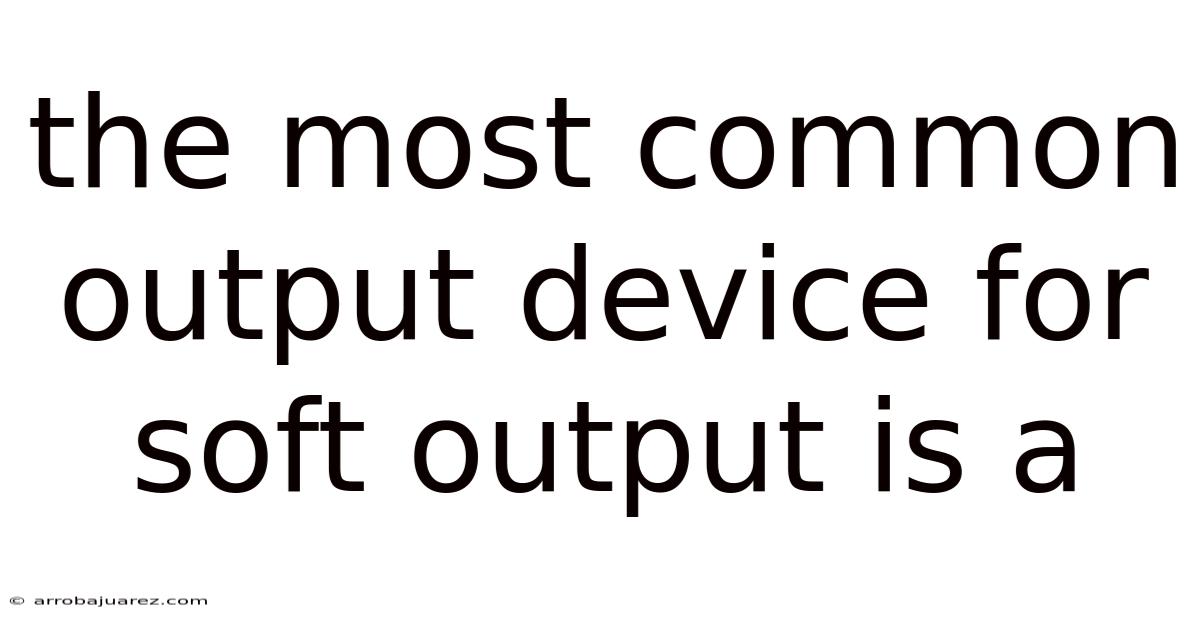
Table of Contents
The most common output device for soft output is a display screen. While the term "soft output" itself requires careful definition and context, it generally refers to data presented in a temporary, non-permanent form that can be easily modified or interacted with. Display screens, ranging from monitors to projectors to integrated displays in smartphones and tablets, are perfectly suited for this purpose. This article will explore why display screens are dominant in soft output scenarios, examine the characteristics that make them suitable, and discuss alternative soft output methods, along with the evolving landscape of display technology.
Understanding Soft Output
Before diving into the specifics of display screens, it's crucial to clarify the meaning of "soft output." Unlike hard output, which refers to permanent forms of data like printed documents, soft output exists in a digital, transient state. Think of the image you see on your computer screen versus a photograph printed on paper. The screen image is soft output; it can be changed, manipulated, and disappears when the device is turned off. The photograph is hard output; it's fixed and tangible.
Soft output encompasses a wide range of applications, including:
- Visual displays: Text, images, videos, and graphical interfaces on screens.
- Audio output: Sounds, music, and speech played through speakers or headphones.
- Tactile feedback: Vibrations or other sensations provided by devices like smartphones or gaming controllers.
While audio and tactile feedback can be considered forms of soft output, the term most commonly refers to visual displays. This article will primarily focus on visual displays as the dominant form of soft output.
Why Display Screens Dominate Soft Output
Several factors contribute to the widespread use of display screens for soft output:
- Versatility: Display screens can render a vast array of information, from simple text to complex graphics and interactive simulations. They are capable of presenting information in multiple formats, catering to diverse user needs.
- Dynamism: The dynamic nature of display screens allows for real-time updates and interactive manipulation of information. Users can scroll through text, zoom in on images, watch videos, and interact with graphical interfaces. This dynamism is crucial for applications requiring constant feedback and user interaction.
- Flexibility: Display technology is incredibly flexible. Screens come in various sizes, resolutions, and form factors, making them adaptable to different devices and environments. From small smartphone screens to large cinema displays, there's a screen for almost every conceivable application.
- Cost-effectiveness: While high-end display technology can be expensive, the cost of basic display screens has decreased significantly over the years, making them accessible to a wide range of users and applications. The economies of scale in mass production have driven down the price of common display technologies like LCD and LED.
- Ubiquity: Display screens are ubiquitous in modern life. They are integrated into computers, laptops, smartphones, tablets, televisions, and countless other devices. This widespread availability makes them the natural choice for presenting soft output.
- Ease of Use: Display screens are generally easy to use. The interface is intuitive and most people are already familiar with how to interact with them.
Types of Display Screens
Various display technologies are used for soft output, each with its own strengths and weaknesses:
- Liquid Crystal Displays (LCDs): LCDs are the most common type of display screen. They use liquid crystals to modulate light and create images. LCDs are relatively inexpensive, energy-efficient, and capable of producing sharp images. However, they can suffer from limited viewing angles and contrast ratios compared to other technologies.
- Light Emitting Diode (LED) Displays: LEDs are increasingly replacing LCDs as the dominant display technology. LED displays use light-emitting diodes to create images. They offer several advantages over LCDs, including higher brightness, better contrast ratios, wider viewing angles, and lower energy consumption.
- Organic Light Emitting Diode (OLED) Displays: OLED displays use organic compounds that emit light when an electric current is applied. OLEDs offer even better contrast ratios and viewing angles than LEDs, as well as faster response times and the ability to create flexible displays. However, OLEDs are currently more expensive than LCDs and LEDs, and they can be susceptible to burn-in.
- Plasma Displays: Plasma displays use small cells containing ionized gas to create images. They offer excellent contrast ratios and wide viewing angles, but they are less energy-efficient than LCDs and LEDs, and they have largely been superseded by these technologies.
- Cathode Ray Tubes (CRTs): CRTs were the dominant display technology for many years, but they have largely been replaced by flat-panel displays. CRTs use an electron beam to scan across a phosphor-coated screen and create images. They offer good image quality, but they are bulky, heavy, and consume a lot of power.
- Projectors: Projectors use a light source and a lens system to project an image onto a screen or other surface. Projectors are often used for presentations, home theaters, and other applications where a large image is required. They are a form of soft output as the image is not permanently fixed to the projection surface.
- Electronic Paper (E-Paper): E-paper displays mimic the appearance of ink on paper. They are often used in e-readers because they are easy on the eyes and consume very little power. E-paper displays are not as dynamic as other display technologies, but they are well-suited for reading text and displaying static images.
Characteristics of Display Screens Suitable for Soft Output
Several key characteristics of display screens make them well-suited for soft output applications:
- Resolution: Resolution refers to the number of pixels on a display screen. Higher resolution displays can produce sharper, more detailed images. The appropriate resolution depends on the size of the screen and the viewing distance.
- Brightness: Brightness refers to the amount of light emitted by a display screen. Brighter displays are easier to see in brightly lit environments.
- Contrast Ratio: Contrast ratio refers to the difference between the brightest and darkest parts of an image. Higher contrast ratios result in more vibrant and realistic images.
- Color Accuracy: Color accuracy refers to how accurately a display screen can reproduce colors. Accurate color reproduction is important for applications such as graphic design and photography.
- Refresh Rate: Refresh rate refers to the number of times per second that a display screen updates its image. Higher refresh rates result in smoother motion and less motion blur.
- Response Time: Response time refers to the time it takes for a pixel to change from one color to another. Faster response times reduce motion blur and ghosting.
- Viewing Angle: Viewing angle refers to the range of angles from which a display screen can be viewed without a significant loss of image quality. Wider viewing angles are important for applications where multiple people will be viewing the screen at the same time.
- Touch Sensitivity: For interactive displays, touch sensitivity is a critical factor. It refers to how accurately and responsively the screen registers touch input. Good touch sensitivity ensures a smooth and intuitive user experience.
Alternatives to Display Screens for Soft Output
While display screens are the most common output device for soft output, alternative methods exist, each with its own advantages and limitations:
- Audio Output: Audio output, such as speech synthesis and music playback, provides information through sound. This is particularly useful for visually impaired users or in situations where visual attention is limited.
- Haptic Feedback: Haptic feedback uses vibrations, textures, or forces to provide tactile information. This can be used to simulate the feel of objects in virtual reality or to provide feedback on user input.
- Heads-Up Displays (HUDs): HUDs project information onto a transparent surface, such as a windshield or a pair of glasses. This allows users to view information without taking their eyes off their surroundings. HUDs are commonly used in aviation and automotive applications.
- Virtual Reality (VR) Headsets: VR headsets create immersive virtual environments that users can interact with. VR headsets typically include a display screen, headphones, and motion sensors.
- Augmented Reality (AR) Devices: AR devices overlay digital information onto the real world. AR devices can take the form of glasses, headsets, or smartphone apps.
The Evolving Landscape of Display Technology
The field of display technology is constantly evolving, with new innovations emerging all the time. Some of the key trends in display technology include:
- Higher Resolution: Display resolutions are constantly increasing, with 4K and 8K displays becoming more common. Higher resolution displays provide sharper, more detailed images.
- Flexible Displays: Flexible displays can be bent or rolled without being damaged. This opens up new possibilities for device design, such as foldable smartphones and rollable televisions.
- Transparent Displays: Transparent displays allow users to see through the screen. This can be used to create innovative augmented reality experiences.
- Holographic Displays: Holographic displays create three-dimensional images that appear to float in mid-air. Holographic displays are still in their early stages of development, but they have the potential to revolutionize the way we interact with information.
- MicroLEDs: MicroLEDs are tiny LEDs that can be used to create displays with very high brightness, contrast, and color accuracy. MicroLED displays are expected to become more common in the coming years.
- Quantum Dot Displays: Quantum dot displays use quantum dots to enhance color accuracy and brightness. Quantum dots are tiny semiconductor nanocrystals that emit light of a specific color when illuminated.
These advancements promise to enhance the capabilities of display screens, further solidifying their role as the premier output device for soft information.
Soft Output in Specific Applications
The reliance on display screens for soft output manifests differently across various industries and applications:
- Education: Interactive whiteboards, tablets, and laptops display educational content, simulations, and assessments. Students engage with learning materials dynamically through visual interfaces.
- Business: Presentations, spreadsheets, documents, and video conferences rely heavily on display screens for communication and collaboration. Multiple monitors are common for increased productivity.
- Healthcare: Medical imaging, patient monitoring systems, and electronic health records are displayed on screens, providing critical information to healthcare professionals.
- Gaming: High-resolution monitors with high refresh rates and low response times are essential for immersive gaming experiences. VR headsets provide an even more engaging form of soft output.
- Manufacturing: Control panels, machine interfaces, and monitoring systems use display screens to visualize production processes and provide real-time feedback.
- Transportation: Navigation systems, entertainment systems, and instrument panels in vehicles rely on display screens for information and entertainment. Heads-up displays are also becoming increasingly common.
Challenges and Considerations
Despite the widespread adoption of display screens for soft output, certain challenges and considerations remain:
- Eye Strain: Prolonged use of display screens can lead to eye strain, headaches, and blurred vision. This can be mitigated by using appropriate display settings, taking breaks, and practicing good ergonomics.
- Ergonomics: Poor posture and improper screen placement can contribute to musculoskeletal problems. It is important to adjust the screen height, viewing distance, and keyboard position to promote good posture.
- Accessibility: Display screens may not be accessible to users with visual impairments. Alternative output methods, such as audio output and screen readers, should be provided.
- Security: Display screens can be vulnerable to security threats, such as unauthorized access and data breaches. It is important to implement appropriate security measures to protect sensitive information.
- Environmental Impact: The manufacturing and disposal of display screens can have a significant environmental impact. It is important to choose energy-efficient displays and to recycle old displays responsibly.
Conclusion
In conclusion, the display screen remains the most prevalent and versatile output device for soft output. Its ability to dynamically present visual information in a flexible and cost-effective manner makes it indispensable in countless applications. While alternatives like audio and haptic feedback offer unique advantages, they haven't displaced the dominance of screens. As display technology continues to advance, with higher resolutions, improved energy efficiency, and new capabilities like flexibility and transparency, display screens will likely remain the primary interface between humans and digital information for the foreseeable future. Careful consideration of ergonomics, accessibility, and environmental impact is crucial to ensure that display screens are used responsibly and effectively.
Latest Posts
Latest Posts
-
Label These Nuclear Structures And Ribosomes
Nov 21, 2025
-
The Most Common Output Device For Soft Output Is A
Nov 21, 2025
-
Which Of The Following Factors Does Not Reduce Price Sensitivity
Nov 21, 2025
-
Which Of The Following Expressions Is Equal To
Nov 21, 2025
-
Arbitration Hearings Are Often Based On
Nov 21, 2025
Related Post
Thank you for visiting our website which covers about The Most Common Output Device For Soft Output Is A . We hope the information provided has been useful to you. Feel free to contact us if you have any questions or need further assistance. See you next time and don't miss to bookmark.