What Is A Report Template In Hootsuite Analytics
arrobajuarez
Oct 27, 2025 · 10 min read
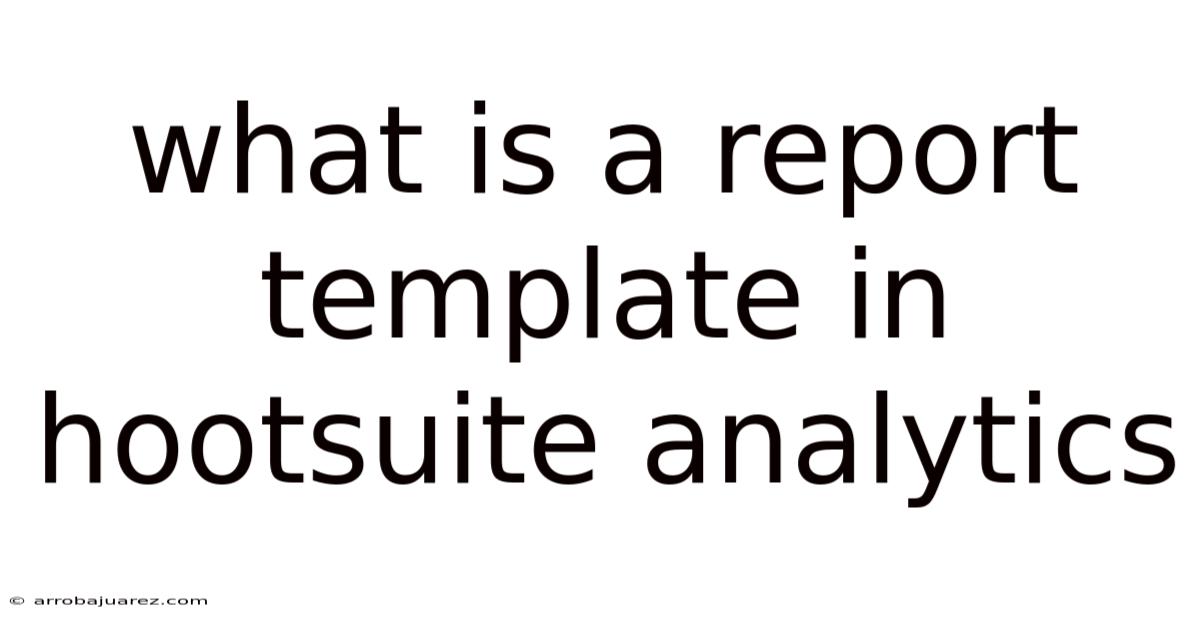
Table of Contents
Let's delve into the world of Hootsuite Analytics and uncover the power and purpose of report templates.
Understanding Report Templates in Hootsuite Analytics: A Comprehensive Guide
In the dynamic landscape of social media management, data-driven decisions are paramount. Hootsuite Analytics provides a robust platform for tracking performance, measuring impact, and refining strategies. At the heart of this process lies the report template – a powerful tool that streamlines the analysis of social media data.
What is a Report Template?
A report template in Hootsuite Analytics is essentially a pre-designed framework for organizing and presenting social media data. Think of it as a blueprint for your social media reports. It dictates:
- Metrics: The specific data points you want to track (e.g., follower growth, engagement rate, website clicks).
- Visualizations: How the data is displayed (e.g., charts, graphs, tables).
- Layout: The arrangement of the various metrics and visualizations.
- Time Period: The duration of data being analyzed (e.g., last week, last month, custom range)
- Social Networks: The specific social media platforms from which data is pulled.
Instead of manually configuring each report from scratch, you can leverage report templates to quickly generate insightful analyses of your social media performance. They provide a standardized and efficient way to monitor key metrics and track progress over time.
Why Use Report Templates?
Using report templates offers a multitude of benefits for social media managers, marketers, and businesses:
- Time Savings: Templates significantly reduce the time and effort required to create reports. Pre-defined structures eliminate the need to manually select metrics, configure visualizations, and arrange layouts each time you need a report.
- Consistency: Templates ensure consistency across all your social media reports. This is crucial for tracking progress over time and comparing performance across different campaigns or platforms.
- Standardization: Templates promote standardization within teams. Everyone uses the same reporting format, making it easier to understand and interpret the data.
- Efficiency: By streamlining the reporting process, templates free up valuable time for other critical tasks, such as strategy development, content creation, and community engagement.
- Data-Driven Decision Making: Templates provide a clear and concise overview of your social media performance, empowering you to make data-driven decisions about your strategies and tactics.
- Easy to Share: Well-designed templates produce professional-looking reports that can be easily shared with stakeholders, clients, or management.
- Improved Collaboration: Teams can collaborate more effectively on social media reporting when everyone is using the same templates and speaking the same data language.
Types of Report Templates in Hootsuite Analytics
Hootsuite Analytics offers a variety of pre-built report templates tailored to different needs and objectives. You can also customize these templates or create your own from scratch. Here are some common types of report templates:
- Overview Report: Provides a high-level snapshot of your overall social media performance across all platforms. This includes key metrics like follower growth, engagement rate, website traffic, and reach.
- Engagement Report: Focuses on engagement metrics, such as likes, comments, shares, and mentions. This report helps you understand how your audience is interacting with your content.
- Follower Growth Report: Tracks the growth of your follower base over time. This report helps you identify which strategies are most effective at attracting new followers.
- Website Traffic Report: Measures the amount of traffic driven to your website from social media. This report helps you understand the ROI of your social media efforts.
- Content Performance Report: Analyzes the performance of individual pieces of content. This report helps you identify which types of content resonate most with your audience.
- Team Performance Report: (Available on some Hootsuite plans) Tracks the performance of individual team members. This report helps you identify top performers and areas for improvement.
- Custom Reports: You can create your own custom report templates to track specific metrics that are relevant to your business goals. This allows you to tailor your reporting to your unique needs.
How to Use Report Templates in Hootsuite Analytics: A Step-by-Step Guide
Here's a detailed guide on how to leverage report templates within Hootsuite Analytics:
1. Access Hootsuite Analytics:
- Log in to your Hootsuite account.
- Navigate to the "Analytics" section from the main menu.
2. Explore Pre-Built Templates:
- In the Analytics dashboard, look for the "Templates" or "Report Templates" section.
- Browse the available pre-built templates. Hootsuite typically categorizes them by purpose (e.g., Engagement, Awareness, Website Traffic).
- Click on a template to preview its contents and see the metrics it tracks.
3. Select a Template:
- Choose the template that best aligns with your reporting goals.
- Click on the "Use Template" button to create a new report based on the selected template.
4. Customize the Template (Optional):
-
Once you've created a report from a template, you can customize it to further refine the data displayed. Customization options may include:
- Adding or Removing Metrics: Add metrics that are particularly important to you or remove those that are less relevant.
- Changing Visualizations: Choose different chart types (e.g., line charts, bar graphs, pie charts) to best represent the data.
- Adjusting the Time Period: Set the date range for the report (e.g., last 7 days, last 30 days, custom range).
- Filtering Data: Filter data by social network, campaign, or other criteria to focus on specific areas of interest.
- Renaming the Report: Give your report a descriptive name.
-
Remember to save your changes after customizing the template.
5. Generate the Report:
- After selecting and customizing your template (if desired), click the "Generate Report" or similar button.
- Hootsuite will then pull data from your connected social media accounts and populate the report with the chosen metrics and visualizations.
6. Analyze the Data:
- Carefully review the data presented in the report.
- Look for trends, patterns, and insights that can inform your social media strategy.
- Pay attention to key performance indicators (KPIs) and identify areas where you can improve.
7. Share the Report:
-
Hootsuite allows you to share your reports in various formats:
- Download: Download the report as a PDF, PowerPoint, or CSV file.
- Email: Email the report directly to stakeholders.
- Shareable Link: Create a shareable link that allows others to view the report online.
- Scheduled Reports: Set up automated report generation and delivery on a regular schedule (e.g., weekly, monthly).
8. Create Custom Report Templates (Optional):
-
If the pre-built templates don't fully meet your needs, you can create your own custom report templates.
-
To create a custom template:
- Start with a blank report.
- Add the specific metrics you want to track.
- Choose the desired visualizations.
- Arrange the layout to your liking.
- Save the report as a template.
-
You can then reuse your custom template to generate future reports.
Example: Using a "Content Performance" Template
Let's say you want to analyze the performance of your social media content. You could use a "Content Performance" report template. Here's how:
- Select the Template: In Hootsuite Analytics, find and select the "Content Performance" template.
- Customize (Optional): You might customize it to focus on specific content types (e.g., videos, images, links) or to include metrics like "reach per post" and "engagement rate per post."
- Generate the Report: Generate the report for the desired time period (e.g., last month).
- Analyze the Data: The report would show you which posts performed best, which types of content generated the most engagement, and what times of day your audience was most active.
- Share the Report: You could then share the report with your content team to inform future content creation decisions.
Key Metrics to Track in Your Reports
The specific metrics you track will depend on your goals, but here are some common and valuable metrics to include in your social media reports:
- Reach: The number of unique people who saw your content.
- Impressions: The total number of times your content was displayed.
- Engagement Rate: The percentage of people who interacted with your content (likes, comments, shares, clicks).
- Follower Growth: The rate at which your follower base is growing.
- Website Traffic: The amount of traffic driven to your website from social media.
- Click-Through Rate (CTR): The percentage of people who clicked on a link in your social media posts.
- Conversion Rate: The percentage of people who completed a desired action (e.g., made a purchase, signed up for a newsletter) after clicking on a link in your social media posts.
- Video Views: The number of times your videos were viewed.
- Video Completion Rate: The percentage of people who watched your videos to completion.
- Sentiment: The overall tone of the conversations surrounding your brand (positive, negative, neutral).
- Share of Voice: Your brand's prominence in social media conversations compared to your competitors.
Best Practices for Using Report Templates
To maximize the effectiveness of report templates, consider these best practices:
- Define Your Goals: Before selecting a template, clearly define your reporting goals. What questions are you trying to answer? What insights are you seeking?
- Choose the Right Template: Select a template that is aligned with your reporting goals and the metrics you want to track.
- Customize When Necessary: Don't be afraid to customize templates to tailor them to your specific needs.
- Focus on Actionable Insights: Don't just collect data for the sake of collecting data. Focus on identifying actionable insights that can inform your social media strategy.
- Regularly Review and Update: Social media is constantly evolving, so it's important to regularly review and update your report templates to ensure they are still relevant and effective.
- Use Visualizations Effectively: Choose visualizations that clearly and accurately represent the data. Avoid using overly complex or confusing charts.
- Tell a Story with Your Data: Don't just present the data; tell a story with it. Explain what the data means and what actions you are taking as a result.
- Benchmark Your Performance: Compare your current performance to your past performance and to industry benchmarks to identify areas where you can improve.
- Automate Reporting: Set up automated report generation and delivery to save time and ensure that you are always up-to-date on your social media performance.
- Train Your Team: Make sure your team is properly trained on how to use report templates and interpret the data.
Common Mistakes to Avoid
- Using the Wrong Template: Selecting a template that doesn't align with your reporting goals.
- Ignoring Customization Options: Not taking advantage of the ability to customize templates to your specific needs.
- Overlooking Actionable Insights: Failing to identify and act on the key insights revealed by the data.
- Neglecting Regular Review: Not regularly reviewing and updating your report templates to ensure they are still relevant.
- Data Overload: Including too many metrics in your reports, making it difficult to focus on the most important information.
- Misinterpreting Data: Drawing incorrect conclusions from the data due to a lack of understanding.
- Sharing Incomplete Reports: Sharing reports that are missing important context or explanations.
Conclusion
Report templates in Hootsuite Analytics are invaluable tools for social media managers, marketers, and businesses seeking to leverage data-driven insights. By providing a structured and efficient way to track performance, measure impact, and refine strategies, templates empower you to make informed decisions and achieve your social media goals. By understanding the different types of templates available, mastering the customization options, and following best practices, you can unlock the full potential of Hootsuite Analytics and drive meaningful results for your business. Remember to focus on actionable insights, regularly review your templates, and tell a compelling story with your data. With the right approach, report templates can become a cornerstone of your social media success.
Latest Posts
Latest Posts
-
An Increase In The Price Of A Good Will
Oct 27, 2025
-
You Are Standing On A Skateboard Initially At Rest
Oct 27, 2025
-
Which Structure Is Highlighted In The Cadaver Skin
Oct 27, 2025
-
Learning Through Art Energy Flow Through An Ecosystem Answers
Oct 27, 2025
-
Evaluate The Definite Integral 2 E 1 X4 X5 Dx 1
Oct 27, 2025
Related Post
Thank you for visiting our website which covers about What Is A Report Template In Hootsuite Analytics . We hope the information provided has been useful to you. Feel free to contact us if you have any questions or need further assistance. See you next time and don't miss to bookmark.