What Is The Smallest Or Basic Unit Of Data
arrobajuarez
Nov 22, 2025 · 7 min read
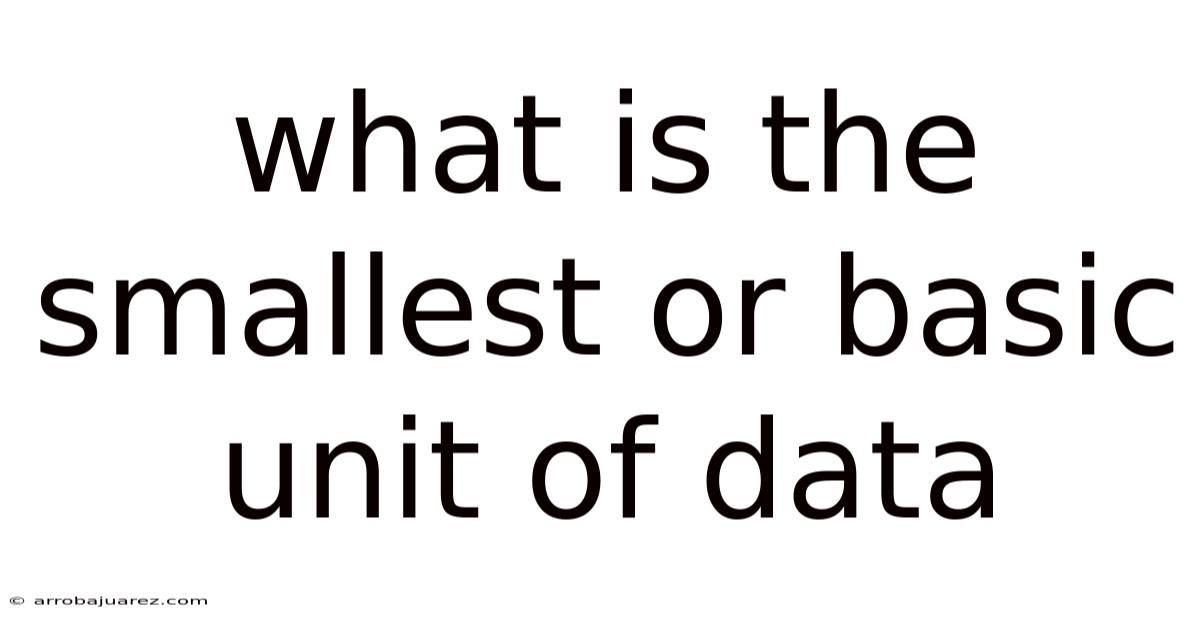
Table of Contents
In the vast and intricate world of data, understanding the fundamental building blocks is crucial. These foundational units, like the atoms of the digital universe, dictate how information is stored, processed, and transmitted. So, what exactly is the smallest or basic unit of data? The answer lies in the concept of the bit.
The Bit: The Atom of Data
A bit, short for "binary digit," is the most fundamental unit of information in computing and digital communications. Representing a single binary value, a bit can exist in one of two states: 0 or 1. This binary nature makes bits ideal for representing data in electronic devices, where information is stored and manipulated using electrical signals that can be easily switched on (1) or off (0).
Why Binary?
The choice of binary as the foundation of data representation stems from its inherent simplicity and reliability. Unlike decimal systems that require representing ten different values (0-9), binary only needs two. This simplicity translates to more robust and efficient hardware design, as electronic circuits are easier to construct and operate when dealing with just two distinct states.
Representing Information with Bits
While a single bit can only represent two distinct values, combining multiple bits allows for representing a much wider range of information. For example:
- Two bits: Can represent four distinct values: 00, 01, 10, and 11.
- Three bits: Can represent eight distinct values: 000, 001, 010, 011, 100, 101, 110, and 111.
In general, n bits can represent 2^n distinct values. This exponential relationship is what allows computers to store and process vast amounts of data using relatively small numbers of physical components.
Bytes: Grouping Bits for Practicality
While the bit is the smallest unit, it's rarely used in isolation. Instead, bits are typically grouped together into larger units called bytes. A byte consists of 8 bits and is the standard unit for measuring data storage capacity.
The Significance of the Byte
The byte's ubiquity stems from its ability to represent a single character, such as a letter, number, or symbol. This makes it a convenient unit for working with text-based data, which is a cornerstone of modern computing.
Beyond the Byte: Larger Units of Data
As data storage needs have grown, larger units of measurement have been introduced, all based on multiples of the byte:
- Kilobyte (KB): 1,024 bytes
- Megabyte (MB): 1,024 kilobytes
- Gigabyte (GB): 1,024 megabytes
- Terabyte (TB): 1,024 gigabytes
- Petabyte (PB): 1,024 terabytes
- Exabyte (EB): 1,024 petabytes
These units provide a convenient way to express the size of files, storage devices, and networks.
Data Types and Their Bit Representations
Different types of data, such as numbers, characters, and images, are represented using different bit patterns. The interpretation of these bit patterns depends on the data type assigned to them.
Integers
Integers are whole numbers without fractional parts. They can be represented using different numbers of bits, depending on the range of values they need to represent. Common integer sizes include:
- 8-bit integers: Can represent values from -128 to 127 (or 0 to 255 if unsigned).
- 16-bit integers: Can represent values from -32,768 to 32,767 (or 0 to 65,535 if unsigned).
- 32-bit integers: Can represent values from -2,147,483,648 to 2,147,483,647.
- 64-bit integers: Can represent extremely large numbers.
Floating-Point Numbers
Floating-point numbers are used to represent real numbers with fractional parts. They are typically represented using 32 or 64 bits, following the IEEE 754 standard. This standard defines how the bits are allocated to represent the sign, exponent, and mantissa of the number.
Characters
Characters, such as letters, numbers, and symbols, are represented using character encodings like ASCII and Unicode.
- ASCII (American Standard Code for Information Interchange): Uses 7 bits to represent 128 characters, including uppercase and lowercase letters, numbers, punctuation marks, and control characters.
- Unicode: Uses variable-length encoding schemes (UTF-8, UTF-16, UTF-32) to represent a much wider range of characters, including characters from different languages and symbols.
Images, Audio, and Video
Images, audio, and video are represented as sequences of bits that encode the color, brightness, and sound information. These data types typically require large amounts of storage space due to the complexity of the information they represent.
How Bits are Used in Computer Systems
Bits are the fundamental units of data that power all aspects of computer systems. Here are some key areas where bits play a crucial role:
Memory
Computer memory, such as RAM (Random Access Memory) and ROM (Read-Only Memory), is composed of individual memory cells that can store a single bit of information. These memory cells are organized into arrays, allowing the computer to store and retrieve large amounts of data.
Processors
Processors, or CPUs (Central Processing Units), are the brains of the computer. They perform calculations and control the flow of data based on instructions encoded as sequences of bits. Processors manipulate bits using logic gates, which are electronic circuits that perform basic logical operations such as AND, OR, and NOT.
Storage Devices
Storage devices, such as hard drives, solid-state drives (SSDs), and optical discs, store data as patterns of bits on a physical medium. The technology used to store these bits varies depending on the device, but the fundamental principle remains the same: representing information as a sequence of binary digits.
Networking
In computer networks, data is transmitted as streams of bits over communication channels. These bits are encoded using various modulation techniques to ensure reliable transmission. Protocols like TCP/IP define how these bits are organized into packets for efficient and reliable communication.
Error Detection and Correction
Because bits are so fundamental, errors in their representation or transmission can have significant consequences. Therefore, error detection and correction techniques are essential for ensuring data integrity.
Parity Bits
A simple error detection technique involves adding a parity bit to a group of bits. The parity bit is set to either 0 or 1, depending on whether the number of 1s in the group is even or odd. If a single bit error occurs during transmission, the parity bit will no longer match the data, indicating that an error has occurred.
Error-Correcting Codes
More sophisticated error-correcting codes can not only detect errors but also correct them. These codes add redundant bits to the data in a way that allows the original data to be reconstructed even if some bits are corrupted. Examples of error-correcting codes include Hamming codes and Reed-Solomon codes.
Quantum Computing and Qubits
While classical computers rely on bits to represent data, quantum computers use qubits. Qubits are based on the principles of quantum mechanics and can exist in a superposition of states, meaning they can be both 0 and 1 simultaneously. This allows quantum computers to perform certain calculations much faster than classical computers.
Superposition and Entanglement
Superposition and entanglement are two key properties of qubits that enable quantum computers to solve complex problems. Superposition allows a qubit to represent multiple values at once, while entanglement allows multiple qubits to be linked together in a way that their fates are intertwined.
Potential Applications
Quantum computing is still in its early stages of development, but it has the potential to revolutionize fields such as medicine, materials science, and artificial intelligence.
The Future of Bits
The bit, despite its simplicity, remains the cornerstone of modern computing. As technology advances, the ways in which bits are stored, processed, and transmitted will continue to evolve.
New Storage Technologies
Researchers are constantly exploring new storage technologies that can store bits more densely and efficiently. Examples include:
- DNA storage: Encoding data in DNA molecules, which can store vast amounts of information in a small space.
- Holographic storage: Storing data as holograms, which can store multiple bits in the same physical location.
Neuromorphic Computing
Neuromorphic computing aims to mimic the structure and function of the human brain. This approach involves using artificial neurons and synapses to process information in a way that is more energy-efficient than traditional computing.
The Enduring Significance of the Bit
Despite these advances, the bit will likely remain the fundamental unit of information in computing for the foreseeable future. Its simplicity, reliability, and ability to represent any type of data make it an indispensable building block of the digital world.
Conclusion
The bit is the smallest and most basic unit of data, representing a single binary value of either 0 or 1. It's the foundation upon which all digital information is built. Understanding the bit and its role in representing different data types is crucial for anyone working with computers or digital technology. From memory and processors to storage devices and networks, bits are the invisible language that powers our digital world. While new technologies like quantum computing may introduce alternative units of information, the bit will likely remain a fundamental concept in computing for many years to come.
Latest Posts
Latest Posts
-
Prepare Income Statements For Both Garcon Company And Pepper Company
Nov 22, 2025
-
Classify The Given Items With The Appropriate Group
Nov 22, 2025
-
Correctly Label The Following Lymphatics Of The Abdominal Cavity
Nov 22, 2025
-
What Is The Smallest Or Basic Unit Of Data
Nov 22, 2025
-
Identify The Relationship Between The Following Two Compounds
Nov 22, 2025
Related Post
Thank you for visiting our website which covers about What Is The Smallest Or Basic Unit Of Data . We hope the information provided has been useful to you. Feel free to contact us if you have any questions or need further assistance. See you next time and don't miss to bookmark.