Which Of The Following Elements Is Not True About Passwords
arrobajuarez
Nov 18, 2025 · 11 min read
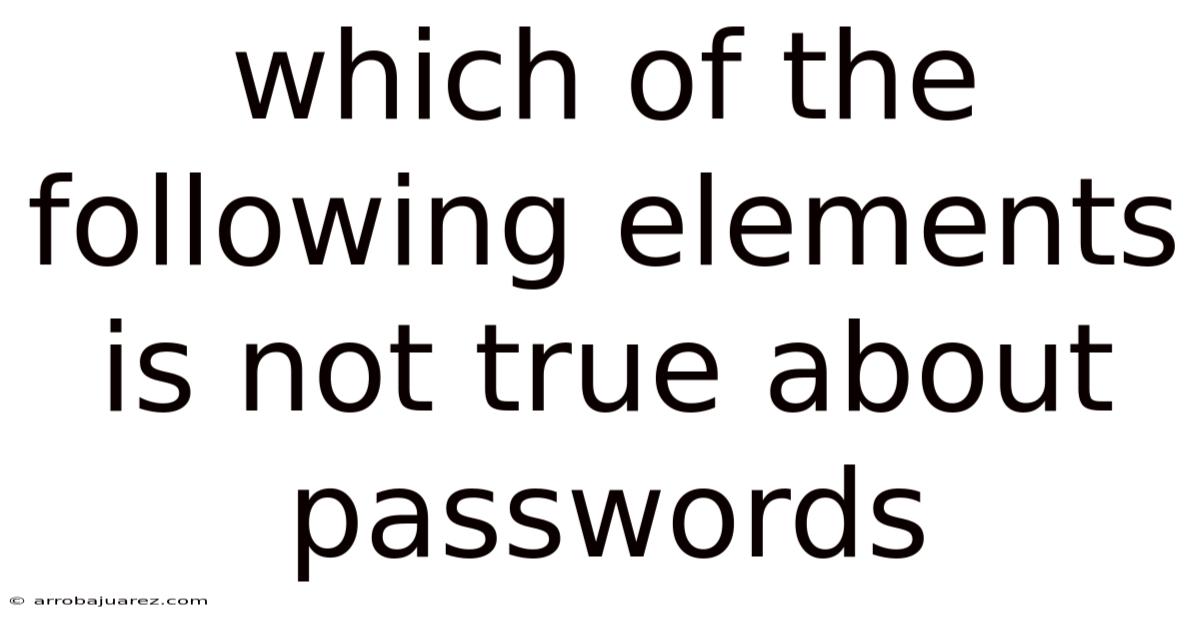
Table of Contents
Let's dive into the world of passwords, those digital keys that safeguard our online lives. While we all know we should use strong, unique passwords, understanding the nuances of password security can be tricky. We'll explore common misconceptions, best practices, and the elements that simply aren't true about passwords, helping you fortify your digital defenses.
Unmasking Password Myths: Which Elements Are False?
The internet is awash with advice about passwords, but not all of it is accurate. Let's dissect some common beliefs and identify the falsehoods:
Myth 1: Longer Passwords Are Always Better, Regardless of Complexity.
While length is a crucial factor, it's not the only factor. A password that's 20 characters long but consists solely of "aaaaaaaaaaaaaaaaaaaa" is significantly weaker than a 12-character password using a mix of uppercase and lowercase letters, numbers, and symbols. The sheer length makes it harder to brute-force, but its predictability makes it vulnerable to dictionary attacks and other sophisticated cracking methods.
Myth 2: Changing Your Password Regularly Is the Most Important Security Measure.
This used to be standard advice, but it's increasingly outdated. The problem is that forcing frequent password changes often leads users to choose predictable variations of their existing passwords (e.g., Password1!, Password2@, Password3#), which are easily compromised. A better approach is to focus on strong, unique passwords and enable multi-factor authentication (MFA). The National Institute of Standards and Technology (NIST) has even revised its guidelines to de-emphasize mandatory password rotation.
Myth 3: You Need to Memorize Complex Passwords.
Absolutely not! Trying to remember a dozen or more unique, complex passwords is a recipe for disaster. People often resort to writing them down (a security risk) or choosing weaker, more memorable passwords. The solution is to use a reputable password manager. These tools generate and store strong, unique passwords for all your accounts, and you only need to remember one master password or passphrase.
Myth 4: Security Questions Are a Reliable Way to Recover Your Account.
Security questions are notoriously insecure. Many of the answers (e.g., "What's your mother's maiden name?" or "What's your pet's name?") can be found through social media or public records. Furthermore, some questions have a limited number of possible answers, making them vulnerable to brute-force attacks. Hackers can even use social engineering techniques to trick you or others into revealing the answers.
Myth 5: My Password Is Secure Because I Use a VPN.
A VPN (Virtual Private Network) encrypts your internet traffic and masks your IP address, protecting your online activity from prying eyes. However, it doesn't magically make your passwords stronger. If you use a weak or compromised password, a VPN won't prevent a hacker from gaining access to your account. VPNs are excellent tools for enhancing online privacy, but they're not a substitute for strong password hygiene.
Myth 6: Only Important Accounts Need Strong Passwords.
This is a dangerous mindset. Even seemingly unimportant accounts can be used as entry points to access more sensitive information. Hackers can use compromised email accounts to send phishing emails or reset passwords for other accounts. They can also use data from less secure accounts to build a profile of you, making it easier to guess your passwords for more important services.
Myth 7: Passwords Can't Be Recovered, Only Reset.
While it's generally true that websites and services don't store your password in plain text (they store a cryptographic hash), there are ways that hackers can potentially recover passwords. If a website's database is breached and the password hashes are stolen, hackers can use techniques like rainbow tables or brute-force attacks to try to crack the hashes and recover the original passwords. Also, if you've used the same password on multiple sites and one of those sites is compromised, hackers can use your email address and password combination to try to log in to your other accounts (credential stuffing).
Myth 8: I'm Not Important Enough to Be Hacked.
Everyone is a potential target. Hackers often target individuals indiscriminately, using automated tools to scan for vulnerabilities. They may be looking for financial information, personal data, or simply a way to use your computer for malicious purposes (e.g., sending spam or participating in a botnet). No matter how insignificant you think you are, it's crucial to protect your online accounts with strong passwords and other security measures.
The Anatomy of a Strong Password
Now that we've debunked some common myths, let's look at what actually makes a strong password:
- Length: Aim for at least 12 characters, and preferably more. The longer the password, the more difficult it is to crack.
- Complexity: Use a combination of uppercase and lowercase letters, numbers, and symbols.
- Randomness: Avoid using easily guessable information such as your name, birthday, or pet's name.
- Uniqueness: Use a different password for each of your online accounts. This is crucial to prevent a compromise on one site from affecting your other accounts.
- Passphrases: Consider using a passphrase – a string of random words that are easy to remember but difficult to guess. For example, "red elephant bicycle swimming Tuesday" is a strong and memorable passphrase.
Building a Robust Password Strategy: A Step-by-Step Guide
Here’s a practical guide to building a password strategy that will significantly improve your online security:
Step 1: Assess Your Current Password Situation.
Take stock of all your online accounts. Identify the most critical accounts (e.g., banking, email, social media) and assess the strength of their passwords. Change any weak or reused passwords immediately.
Step 2: Choose a Password Manager.
Research and select a reputable password manager. Popular options include 1Password, LastPass, Dashlane, and Bitwarden. Most password managers offer browser extensions and mobile apps for easy access to your passwords.
Step 3: Generate Strong, Unique Passwords.
Use your password manager to generate strong, unique passwords for each of your accounts. Don't try to create these passwords yourself – let the password manager do the work for you.
Step 4: Enable Multi-Factor Authentication (MFA).
Whenever possible, enable multi-factor authentication for your online accounts. MFA adds an extra layer of security by requiring you to provide a second verification factor (e.g., a code sent to your phone or a fingerprint scan) in addition to your password.
Step 5: Regularly Review and Update Your Passwords.
Even with a password manager, it's a good idea to periodically review your passwords and update any that may have been compromised in data breaches. Password managers can often alert you to compromised passwords.
Step 6: Be Wary of Phishing Attempts.
Phishing is a common tactic used by hackers to trick people into revealing their passwords. Be suspicious of any emails or messages that ask you to enter your password or personal information. Always verify the legitimacy of a request before providing any sensitive information.
Step 7: Educate Yourself and Others.
Stay informed about the latest password security threats and best practices. Share your knowledge with friends and family to help them protect themselves online.
The Science Behind Password Security: Entropy and Cryptography
Let's delve into the underlying science that dictates password strength. The core concepts are entropy and cryptography.
Entropy: In the context of passwords, entropy refers to the randomness and unpredictability of a password. It's measured in bits, with a higher number of bits indicating a stronger password. Each character in a password adds to its entropy, but the type of character also matters. For example, a password consisting only of lowercase letters has lower entropy than a password that includes uppercase letters, numbers, and symbols.
Here's a simplified example:
- A password with only lowercase letters (26 possibilities per character) has approximately 4.7 bits of entropy per character (log2(26) ≈ 4.7).
- A password with lowercase letters, uppercase letters, and numbers (62 possibilities per character) has approximately 5.95 bits of entropy per character (log2(62) ≈ 5.95).
- A password with lowercase letters, uppercase letters, numbers, and symbols (94 possibilities per character) has approximately 6.55 bits of entropy per character (log2(94) ≈ 6.55).
The higher the entropy, the more computationally expensive it is for an attacker to crack the password through brute-force methods.
Cryptography: When you create a password, websites and services don't store it in plain text. Instead, they use cryptographic hash functions to transform your password into a seemingly random string of characters called a hash. When you try to log in, the website hashes your entered password and compares it to the stored hash. If the hashes match, you're authenticated.
The key to secure password storage is using strong hashing algorithms and salting.
- Hashing Algorithms: These algorithms are designed to be one-way functions, meaning it's easy to compute the hash from the password, but extremely difficult to reverse the process and recover the original password from the hash. Common hashing algorithms include SHA-256, SHA-3, and Argon2.
- Salting: A salt is a random string of characters that's added to your password before it's hashed. This makes it much harder for attackers to use pre-computed tables of common password hashes (rainbow tables) to crack passwords. Each user should have a unique salt.
Even with strong hashing and salting, passwords can still be vulnerable if they're weak or if the website's database is compromised. That's why it's crucial to use strong, unique passwords and enable multi-factor authentication.
Addressing Common Concerns: Password Security FAQs
Let's tackle some frequently asked questions about password security:
Q: What if I forget my master password for my password manager?
A: This is a critical concern. Most password managers offer recovery options, such as recovery keys or trusted contacts. It's essential to set up these recovery options when you create your account, as losing your master password can lock you out of all your stored passwords.
Q: Are free password managers safe to use?
A: While some free password managers are reputable and secure, others may have security vulnerabilities or privacy issues. It's crucial to do your research and choose a well-established password manager with a proven track record. Paid password managers often offer additional features and support, which can be worth the investment.
Q: How often should I change my master password for my password manager?
A: Unlike regular passwords, your master password doesn't need to be changed frequently, as long as it's strong and unique. However, if you suspect that your master password has been compromised, you should change it immediately.
Q: What should I do if I receive a notification that my password has been found in a data breach?
A: Immediately change the password for that account, as well as any other accounts where you've used the same password. Use your password manager to generate a new, strong, unique password.
Q: Is it safe to store my passwords in the cloud?
A: Reputable password managers use strong encryption to protect your passwords stored in the cloud. However, you should still be aware of the risks associated with storing data in the cloud, such as the potential for data breaches or service outages.
Q: What are the best practices for creating a strong passphrase?
A: Choose a string of random words that are easy to remember but difficult to guess. Avoid using common phrases or song lyrics. Mix up the word order and use a variety of word lengths. You can also add numbers or symbols to your passphrase for extra security.
The Future of Passwords: Beyond Traditional Authentication
The future of authentication is likely to move beyond traditional passwords. Several alternative technologies are emerging, including:
- Biometrics: Using fingerprints, facial recognition, or other unique biological traits to verify your identity.
- Passwordless Authentication: Eliminating passwords altogether and relying on other authentication methods, such as magic links, one-time codes, or hardware security keys.
- WebAuthn: A web standard that enables strong, passwordless authentication using hardware security keys or platform authenticators (e.g., fingerprint scanners built into laptops and smartphones).
- Behavioral Biometrics: Analyzing your typing patterns, mouse movements, and other behavioral traits to verify your identity.
These technologies promise to be more secure and convenient than traditional passwords, but they also raise new privacy and security concerns.
Conclusion: Embrace Strong Password Practices for a Secure Digital Life
In today's interconnected world, strong password security is more important than ever. By understanding the common myths surrounding passwords and implementing robust password management practices, you can significantly reduce your risk of falling victim to cyberattacks. Remember to use a password manager, enable multi-factor authentication, and stay informed about the latest security threats. Your digital security is an ongoing process, not a one-time fix. By taking proactive steps to protect your passwords, you can safeguard your online accounts and enjoy a more secure digital life. Don't underestimate the power of a strong password – it's the first line of defense against a wide range of cyber threats.
Latest Posts
Latest Posts
-
Of The Following Elements Which Has The Highest Electronegativity
Nov 18, 2025
-
2s 2 S 2 2s 5
Nov 18, 2025
-
The Terms Multiple Sclerosis And Atherosclerosis Both Refer To
Nov 18, 2025
-
5 11 Determine The Reactions At The Supports
Nov 18, 2025
-
The Drawing Shows A Set Of Equipotential Surfaces
Nov 18, 2025
Related Post
Thank you for visiting our website which covers about Which Of The Following Elements Is Not True About Passwords . We hope the information provided has been useful to you. Feel free to contact us if you have any questions or need further assistance. See you next time and don't miss to bookmark.