Which Of The Following Is An Example Of A Parameter
arrobajuarez
Nov 28, 2025 · 7 min read
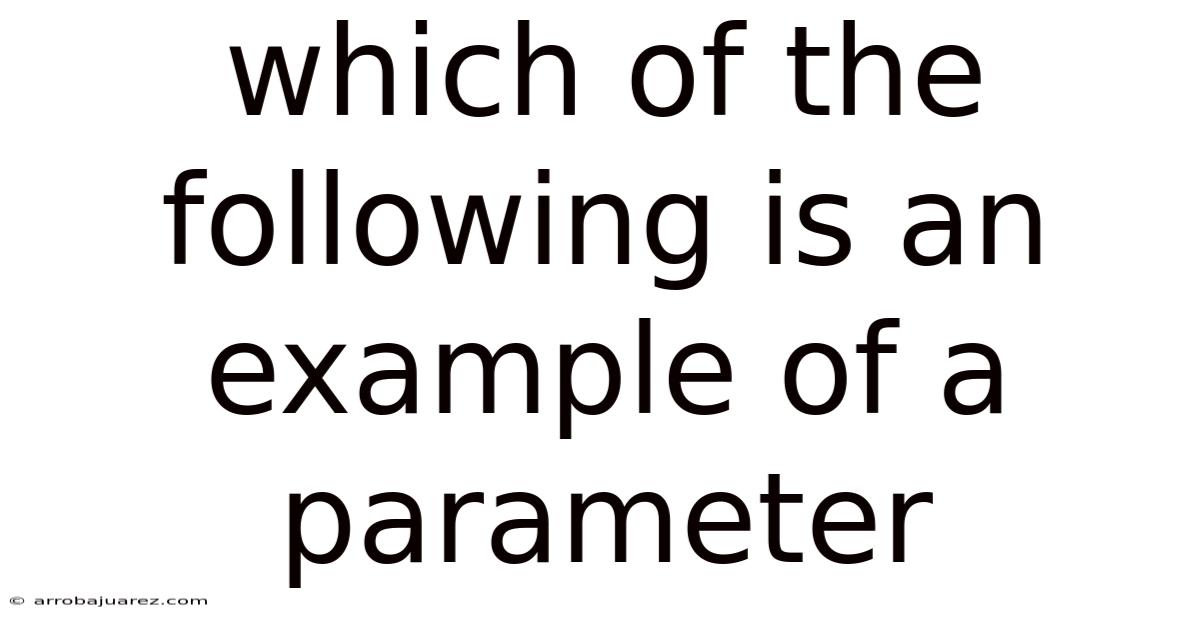
Table of Contents
In programming, understanding the nuances between arguments and parameters is crucial for writing effective and maintainable code. A parameter is a variable in a method's definition, while an argument is the actual value passed to that parameter when the method is called. Discerning which of the following examples represent a parameter will be the focus of this comprehensive exploration.
Understanding Parameters: The Building Blocks of Functions
Before diving into specific examples, it's essential to grasp the fundamental role parameters play in function or method definitions. Parameters act as placeholders, defining what type of data a function expects to receive when it is executed.
Defining Parameters
A parameter is declared within the parentheses of a function's header. These declarations specify the name and, in statically typed languages, the data type of the values the function anticipates.
For example, consider a simple Python function:
def add_numbers(x, y):
return x + y
In this function definition, x and y are the parameters. They are placeholders for the actual numbers that will be added when the function is called.
Types of Parameters
Parameters can be classified into several types, each serving a specific purpose:
- Required Parameters: These are parameters that must be provided when the function is called. The
add_numbersexample above uses required parameters. - Optional Parameters: These parameters have default values, and the caller can choose to omit them.
- Variable-Length Parameters: These allow a function to accept an arbitrary number of arguments.
- Keyword Parameters: These are passed with a name and a default value, providing more flexibility and readability.
Understanding these types will help in identifying parameters in various code snippets.
Examples of Parameters in Code
Let’s explore several examples to clarify what constitutes a parameter.
Example 1: Simple Addition Function in Python
Consider this Python function again:
def add_numbers(x, y):
return x + y
Here, x and y are parameters. They are part of the function definition and specify that the function add_numbers expects two inputs. When you call the function, like this:
result = add_numbers(5, 3)
print(result) # Output: 8
5 and 3 are the arguments, while x and y remain the parameters.
Example 2: A Method in Java
In Java, parameters are equally important. Consider the following method:
public class Calculator {
public int multiply(int a, int b) {
return a * b;
}
}
In this case, a and b are parameters. They are declared as integers (int) and are used within the multiply method to perform a multiplication operation. An example of calling this method would be:
Calculator calc = new Calculator();
int result = calc.multiply(10, 2);
System.out.println(result); // Output: 20
Here, 10 and 2 are the arguments passed to the parameters a and b, respectively.
Example 3: Function with Default Parameters in JavaScript
JavaScript allows for default parameters, which adds another layer of flexibility.
function greet(name = "Guest") {
return "Hello, " + name + "!";
}
console.log(greet()); // Output: Hello, Guest!
console.log(greet("Alice")); // Output: Hello, Alice!
In this example, name is a parameter with a default value of "Guest". If no argument is provided when calling the function, name defaults to "Guest". When "Alice" is passed as an argument, name takes the value "Alice".
Example 4: A C# Method with Optional Parameters
C# supports optional parameters using default values.
public class Greeter
{
public string Greet(string name = "Guest")
{
return "Hello, " + name + "!";
}
}
Using this in a program:
Greeter greeter = new Greeter();
Console.WriteLine(greeter.Greet()); // Output: Hello, Guest!
Console.WriteLine(greeter.Greet("Bob")); // Output: Hello, Bob!
The parameter name in the Greet method is a parameter. If no argument is passed, it defaults to "Guest".
Example 5: Variable-Length Parameters in Python
Python supports variable-length parameters using *args and **kwargs.
def sum_all(*args):
total = 0
for num in args:
total += num
return total
print(sum_all(1, 2, 3, 4, 5)) # Output: 15
Here, *args is the parameter. It allows the function to accept any number of positional arguments, which are then accessible as a tuple inside the function.
Example 6: Keyword Arguments in Python
Python also supports keyword arguments using **kwargs.
def print_info(**kwargs):
for key, value in kwargs.items():
print(f"{key}: {value}")
print_info(name="Charlie", age=30, city="New York")
In this example, **kwargs is the parameter. It allows the function to accept any number of keyword arguments, which are then accessible as a dictionary inside the function.
Practical Identification of Parameters
To effectively identify parameters, focus on the following:
- Location: Parameters are always within the parentheses of a function or method definition.
- Declaration: Parameters are typically declared with a name and, in statically typed languages, a data type.
- Role: Parameters serve as placeholders for the values that will be passed to the function when it is called.
Common Misconceptions About Parameters
It’s easy to confuse parameters with other related concepts. Here are some common misconceptions:
- Parameters vs. Arguments: As mentioned earlier, parameters are part of the function definition, while arguments are the actual values passed when the function is called.
- Parameters vs. Variables: While parameters are indeed variables, not all variables are parameters. Parameters are specific to the function's scope and purpose.
- Parameters vs. Return Values: Parameters are inputs to a function, whereas return values are outputs. They serve different roles in the function's operation.
Advanced Parameter Concepts
Beyond the basics, there are more advanced concepts related to parameters that are worth exploring.
Parameter Passing Mechanisms
How parameters are passed to a function can significantly affect the function's behavior. There are two primary mechanisms:
- Pass by Value: In this mechanism, the value of the argument is copied to the parameter. Any modifications to the parameter inside the function do not affect the original argument.
- Pass by Reference: In this mechanism, the address of the argument is passed to the parameter. Any modifications to the parameter inside the function directly affect the original argument.
Different languages handle parameter passing differently. For example, Java uses pass by value for primitive types and pass by reference for objects.
Lambda Expressions and Parameters
Lambda expressions, also known as anonymous functions, often involve parameters. A lambda expression is a concise way to create a function without a formal name.
Consider this Python example:
add = lambda x, y: x + y
print(add(5, 3)) # Output: 8
Here, x and y are parameters of the lambda function.
Parameter Annotations and Type Hints
Some languages support parameter annotations or type hints, which provide additional information about the expected type of the parameters. This can improve code readability and help catch type-related errors early on.
For example, in Python 3.5 and later:
def calculate_area(length: float, width: float) -> float:
return length * width
Here, length: float and width: float are parameter annotations, indicating that the function expects floating-point numbers as inputs. The -> float indicates that the function is expected to return a floating-point number.
Best Practices for Using Parameters
To write clean and maintainable code, follow these best practices when working with parameters:
- Use Descriptive Names: Choose parameter names that clearly indicate their purpose. This makes the code easier to understand.
- Keep Parameter Lists Short: Functions with too many parameters can be difficult to use and maintain. Consider refactoring the function or using data structures to group related parameters.
- Use Default Parameters Judiciously: Default parameters can simplify function calls, but overuse can make the function's behavior less predictable.
- Document Parameters: Use comments or docstrings to explain the purpose and expected type of each parameter.
Real-World Applications
Understanding parameters is essential in numerous real-world programming scenarios. Here are a few examples:
- Web Development: In web frameworks like Django or Flask, view functions often take parameters that represent data from HTTP requests.
- Data Science: In data analysis libraries like pandas, functions for data manipulation and analysis often take parameters that specify the columns to operate on or the aggregation methods to use.
- Game Development: In game engines like Unity or Unreal Engine, functions for handling user input or updating game state often take parameters that represent the current state of the game or the user's actions.
Review Questions
To test your understanding, consider the following questions:
- In the function
def calculate_discount(price, discount_rate=0.1), which is the parameter? - What is the difference between a parameter and an argument?
- How does "pass by value" differ from "pass by reference"?
- Give an example of a function in Java that uses multiple parameters.
Conclusion
Identifying parameters correctly is a fundamental skill in programming. By understanding what parameters are, how they are defined, and how they relate to arguments, you can write more effective and maintainable code. This comprehensive guide has provided a detailed exploration of parameters, including their types, usage, and best practices, equipping you with the knowledge to confidently identify and use parameters in any programming language.
Latest Posts
Related Post
Thank you for visiting our website which covers about Which Of The Following Is An Example Of A Parameter . We hope the information provided has been useful to you. Feel free to contact us if you have any questions or need further assistance. See you next time and don't miss to bookmark.