Which Of The Following Is Not A Peripheral
arrobajuarez
Oct 25, 2025 · 9 min read
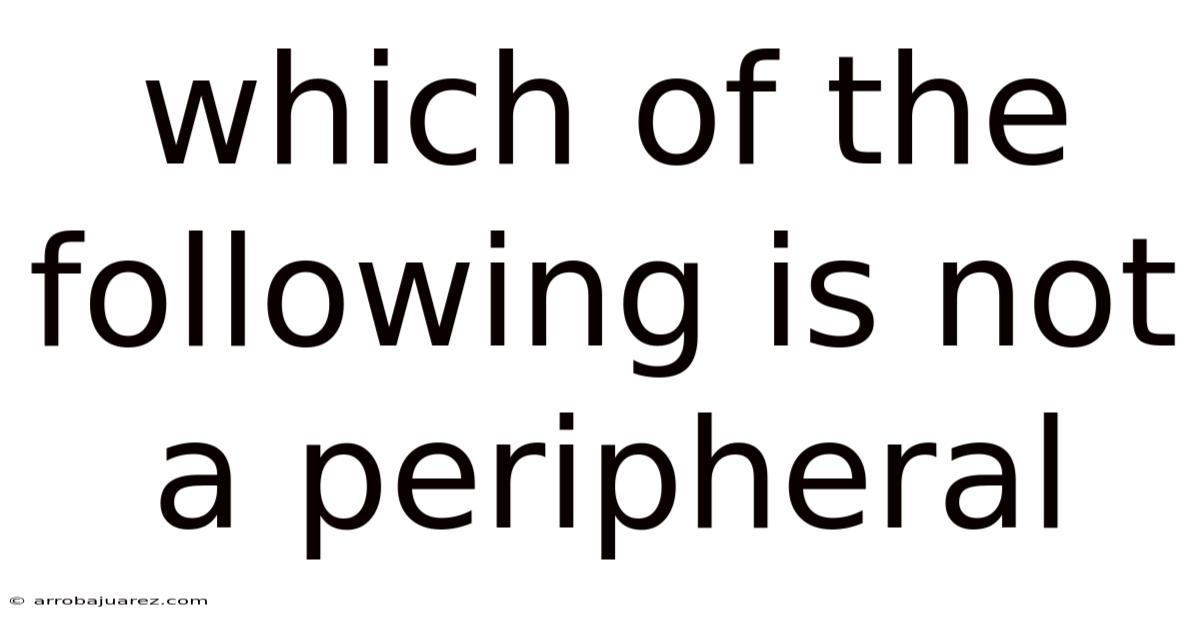
Table of Contents
The term "peripheral" in computing refers to any external device that connects to a computer to provide input, output, or additional functionality. Understanding what constitutes a peripheral is crucial for anyone working with or studying computer systems. Identifying non-peripheral components helps clarify the boundaries of a computer's core functionality versus its extended capabilities.
Defining Peripherals: What They Are and Why They Matter
A peripheral device is generally defined as any auxiliary device that connects to and works with the computer in some way. These devices are not essential for the computer to function at its most basic level but expand its capabilities.
Key Characteristics of Peripherals
- External Connection: Peripherals connect to the computer externally, typically via ports like USB, HDMI, or Bluetooth.
- Optional Functionality: They provide additional functions that the computer does not inherently possess.
- Expandability: Peripherals allow users to expand the capabilities of their computer systems.
- Varied Types: They can be input devices, output devices, storage devices, or communication devices.
Types of Peripherals
- Input Devices: These devices send data to the computer. Examples include keyboards, mice, scanners, and microphones.
- Output Devices: These devices receive data from the computer. Examples include monitors, printers, and speakers.
- Storage Devices: These devices store data. Examples include external hard drives, USB flash drives, and memory cards.
- Communication Devices: These devices enable communication between computers or networks. Examples include modems and network adapters.
Core Computer Components: Identifying What's Inside
To accurately identify what is not a peripheral, it's essential to understand the core components that constitute the essential functioning of a computer.
Essential Internal Components
- Central Processing Unit (CPU): The brain of the computer, responsible for executing instructions and performing calculations.
- Motherboard: The main circuit board that connects all components, providing pathways for data and power.
- Random Access Memory (RAM): Short-term memory used for storing data and instructions that the CPU is actively using.
- Hard Disk Drive (HDD) or Solid State Drive (SSD): Primary storage devices for the operating system, applications, and user data.
- Power Supply Unit (PSU): Provides power to all components of the computer.
- Graphics Processing Unit (GPU): Handles the processing and rendering of images, videos, and graphical content.
These components are integral to the basic operation of a computer. Without them, the computer cannot function.
Which of the Following Is Not a Peripheral? Analyzing Common Options
Let's analyze some common computer components and determine whether they are peripherals or internal components.
Case Studies: Identifying Non-Peripherals
- Keyboard:
- Peripheral: Yes
- Reason: An input device used to enter data into the computer.
- Monitor:
- Peripheral: Yes
- Reason: An output device used to display visual information from the computer.
- Mouse:
- Peripheral: Yes
- Reason: An input device used to control the cursor and interact with the computer's interface.
- CPU (Central Processing Unit):
- Peripheral: No
- Reason: The core processor of the computer, essential for executing instructions.
- Printer:
- Peripheral: Yes
- Reason: An output device used to produce hard copies of documents and images.
- RAM (Random Access Memory):
- Peripheral: No
- Reason: Short-term memory that the CPU uses to store and access data quickly.
- Hard Disk Drive (HDD):
- Peripheral: No
- Reason: The primary storage device for the operating system, applications, and user data.
- GPU (Graphics Processing Unit):
- Peripheral: No
- Reason: A processor dedicated to handling graphics and video processing, typically integrated into the motherboard or as a separate card.
- Scanner:
- Peripheral: Yes
- Reason: An input device that captures images or documents and converts them into digital form.
- Motherboard:
- Peripheral: No
- Reason: The main circuit board that connects all internal components and facilitates communication between them.
Comprehensive List of Non-Peripherals
Based on the analysis, the following components are not peripherals:
- CPU (Central Processing Unit)
- RAM (Random Access Memory)
- Motherboard
- Hard Disk Drive (HDD) or Solid State Drive (SSD)
- GPU (Graphics Processing Unit)
- Power Supply Unit (PSU)
These components are essential for the computer to function at a basic level and are integrated directly into the computer's internal architecture.
The Role of Peripherals in Enhancing Computer Functionality
While peripherals are not essential for basic computer operation, they significantly enhance functionality and usability.
Benefits of Using Peripherals
- Enhanced User Experience: Peripherals like high-resolution monitors, ergonomic keyboards, and precision mice improve the overall user experience.
- Expanded Capabilities: Devices like printers, scanners, and external storage devices add capabilities that the computer does not inherently possess.
- Customization: Peripherals allow users to customize their computer systems to meet specific needs, whether for gaming, graphic design, or general productivity.
- Portability and Convenience: External storage devices and portable input devices provide convenience and flexibility for users on the go.
Examples of Peripheral Usage
- Gaming: Gaming peripherals like gaming mice, keyboards, and headsets enhance the gaming experience with improved control and immersion.
- Graphic Design: Graphic designers use peripherals like graphic tablets, high-resolution monitors, and color calibrators to create and edit digital art.
- Office Productivity: Office workers use peripherals like printers, scanners, and external hard drives to manage documents and data efficiently.
- Multimedia: Users can enhance their multimedia experience with peripherals like high-quality speakers, microphones, and webcams.
The Evolution of Peripherals: Past, Present, and Future
The evolution of peripherals has mirrored the advancements in computer technology, with continuous improvements in functionality, connectivity, and user experience.
Historical Development
- Early Peripherals: Early computers used peripherals like teletypes and card readers for input and output.
- Standardization: The introduction of standards like USB and Bluetooth revolutionized peripheral connectivity, making it easier to connect and use devices.
- Advancements in Technology: Advances in display technology, input devices, and storage devices have led to more sophisticated and user-friendly peripherals.
Current Trends
- Wireless Technology: Wireless peripherals like Bluetooth keyboards, mice, and headphones are becoming increasingly popular for their convenience and ease of use.
- Smart Peripherals: Smart peripherals like smartwatches, fitness trackers, and smart home devices are integrating with computers and smartphones to provide enhanced functionality.
- Virtual Reality (VR) and Augmented Reality (AR): VR and AR headsets and controllers are emerging as new types of peripherals that offer immersive experiences.
Future Outlook
- Advanced Connectivity: Future peripherals may utilize advanced connectivity technologies like Wi-Fi 6E and ultra-wideband (UWB) for faster and more reliable connections.
- Integration with AI: Peripherals may integrate with artificial intelligence (AI) to provide intelligent assistance and automation.
- Sustainability: There is a growing trend towards sustainable peripherals made from recycled materials and designed for energy efficiency.
Troubleshooting Common Peripheral Issues
While peripherals enhance computer functionality, they can also encounter issues that require troubleshooting.
Common Problems
- Connectivity Issues: Peripherals may fail to connect to the computer due to driver issues, port problems, or wireless interference.
- Driver Problems: Incorrect or outdated drivers can cause peripherals to malfunction or not work at all.
- Power Issues: Peripherals may not function properly if they are not receiving enough power from the computer or an external power source.
- Compatibility Issues: Some peripherals may not be compatible with certain operating systems or computer hardware.
Troubleshooting Tips
- Check Connections: Ensure that the peripheral is properly connected to the computer and that all cables are securely plugged in.
- Update Drivers: Update the drivers for the peripheral to the latest version.
- Restart the Computer: Restarting the computer can often resolve connectivity and driver issues.
- Check Power Supply: Ensure that the peripheral is receiving enough power from the computer or an external power source.
- Test on Another Computer: Test the peripheral on another computer to determine if the issue is with the peripheral or the computer.
- Consult Documentation: Refer to the peripheral's documentation or the manufacturer's website for troubleshooting tips and support.
Peripherals in Different Computing Environments
The use of peripherals varies depending on the computing environment, from personal computers to enterprise systems.
Home Computing
- Typical Peripherals: Home computers typically use peripherals like keyboards, mice, monitors, printers, and speakers for general productivity and entertainment.
- Gaming Peripherals: Gaming enthusiasts often use specialized peripherals like gaming mice, keyboards, headsets, and game controllers.
- Smart Home Integration: Smart home devices like smart speakers, smart thermostats, and smart lighting systems are increasingly integrated with home computers.
Office Computing
- Essential Peripherals: Office computers require essential peripherals like keyboards, mice, monitors, and printers for productivity.
- Collaboration Tools: Peripherals like webcams, microphones, and headsets are used for video conferencing and collaboration.
- Data Storage: External hard drives and network-attached storage (NAS) devices are used for data backup and storage.
Enterprise Computing
- Specialized Peripherals: Enterprise systems may use specialized peripherals like barcode scanners, point-of-sale (POS) terminals, and industrial printers.
- Server Peripherals: Servers require peripherals like keyboards, monitors, and uninterruptible power supplies (UPS) for management and maintenance.
- Networking Equipment: Networking equipment like routers, switches, and firewalls are essential peripherals for enterprise networks.
FAQ: Understanding Peripheral Devices
What is the difference between a peripheral and an accessory?
A peripheral is a device that connects to a computer to enhance its functionality, such as a printer or keyboard. An accessory is a non-essential item that enhances the user's experience, such as a laptop sleeve or screen protector.
Can a device be both a peripheral and an internal component?
No, a device cannot be both a peripheral and an internal component. Peripherals connect externally to the computer, while internal components are integrated directly into the computer's architecture.
What are the most common types of peripherals?
The most common types of peripherals include input devices (keyboards, mice, scanners), output devices (monitors, printers, speakers), storage devices (external hard drives, USB flash drives), and communication devices (modems, network adapters).
How do I install a new peripheral?
To install a new peripheral, follow these general steps:
- Connect the Device: Plug the peripheral into the appropriate port on your computer (e.g., USB, HDMI).
- Install Drivers: If necessary, install the drivers for the peripheral. This may involve inserting a driver disc or downloading the drivers from the manufacturer's website.
- Restart the Computer: Restart your computer to ensure that the new peripheral is properly recognized.
- Configure Settings: Configure the settings for the peripheral as needed.
What should I do if a peripheral is not working?
If a peripheral is not working, try the following troubleshooting steps:
- Check Connections: Ensure that the peripheral is properly connected to the computer.
- Update Drivers: Update the drivers for the peripheral to the latest version.
- Restart the Computer: Restart your computer to see if that resolves the issue.
- Check Power Supply: Ensure that the peripheral is receiving enough power.
- Test on Another Computer: Test the peripheral on another computer to determine if the issue is with the peripheral or the computer.
Are all wireless devices considered peripherals?
Yes, most wireless devices that connect to a computer are considered peripherals. This includes wireless keyboards, mice, headphones, and printers.
Conclusion: Distinguishing Peripherals from Core Components
Understanding the difference between peripherals and core components is essential for anyone working with computer systems. While peripherals enhance functionality and usability, the core components are essential for the computer to function at a basic level. By identifying which components are not peripherals—such as the CPU, RAM, motherboard, HDD/SSD, and GPU—users can better understand the architecture and operation of their computer systems. As technology continues to evolve, peripherals will continue to play a crucial role in expanding the capabilities and enhancing the user experience of computers.
Latest Posts
Latest Posts
-
Draw The Major Product Of This Reaction Ignore Inorganic Byproducts
Oct 26, 2025
-
Owner Distribution Is A Blank Account
Oct 26, 2025
-
Evaluate The Integral 64 2 3 X X Dx 1
Oct 26, 2025
-
There Is Only One Interest Rate That Yields Equilibrium
Oct 26, 2025
-
Table 10 2 Model Inventory For Skeletal Muscles
Oct 26, 2025
Related Post
Thank you for visiting our website which covers about Which Of The Following Is Not A Peripheral . We hope the information provided has been useful to you. Feel free to contact us if you have any questions or need further assistance. See you next time and don't miss to bookmark.